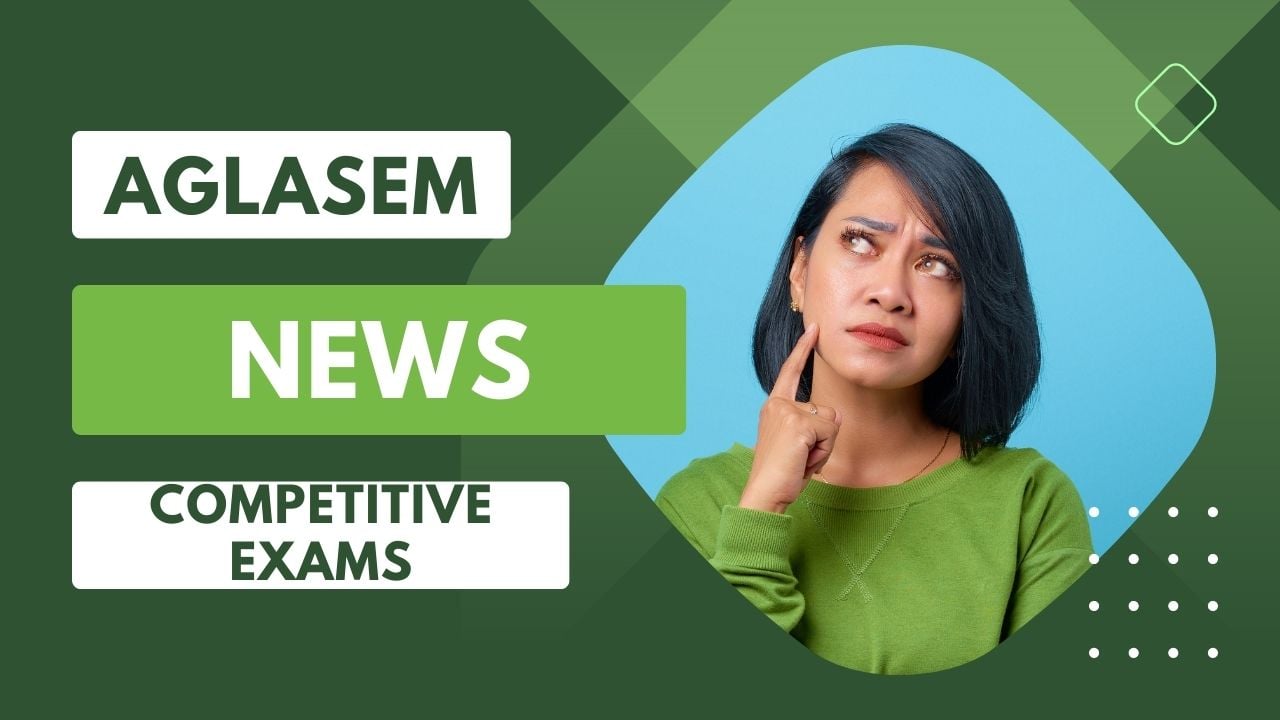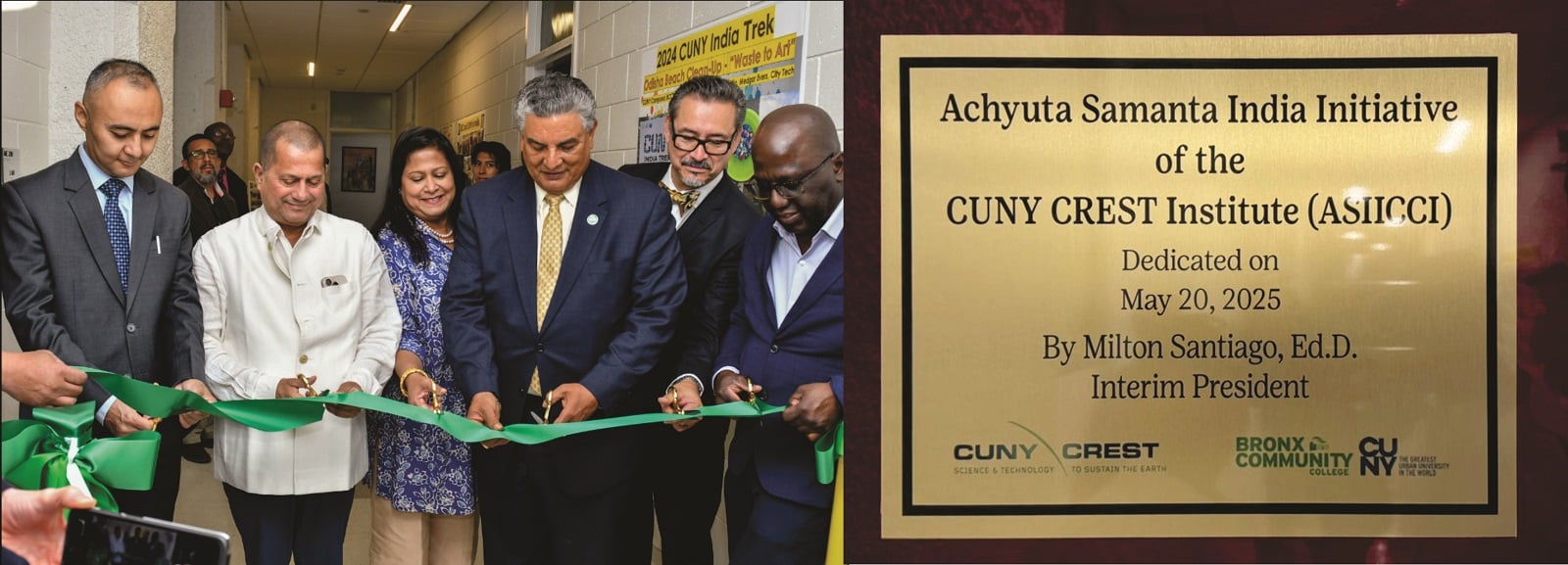Department of Social Welfare, Uttar Pradesh has opened up the facility for candidates to check their renewal application status. All those candidates who have successfully submitted their applications can check their application status online, on the official website scholarship.up.gov.in. In case of any errors or mistakes, the same need to be rectified by getting in touch with college authorities. However, the process of rectification also has a deadline, as specified by a recently-issued public notice.
UP Scholarship 2021-22 – Disbursement Status

As per the official notice, candidates need to check their application status on the official portal. If their application is error-free, candidates can submit the same to their college authorities. However, in case of mistakes in the form, candidates need to visit their college to seek more information. After rectifying the errors, candidates must re-submit the form for approval. The state Social Welfare department will only be accepting such impeccable forms till March 25, 2022, for awarding scholarships.
UP Scholarship 2021-22 – How to Check Status
Candidates can check their fresh or renewal application status using one of the two methods – 1. Saksham Portal or 2. Public Financial Management System (PFMS).
While using the Saksham Portal, the following are the steps to follow –
Step 1. Visit the official UP Scholarship 2022 website, scholarship.up.gov.in
Step 2. On the homepage of the website, hover the mouse pointer over the “Status” option to access the drop-down menu.
Step 3. By doing so, several academic years will appear. Click on “2021-22” option.
Step 4. A new tab will open containing the login window asking for “Registration Number” and “Date of Birth”.

Step 5: After entering the required credentials, click on “Search” option.
Step 6. The scholarship status will automatically appear on the candidate’s screen.
Click here to check UP Scholarship Status on Saksham Portal
In case the candidate is using PFMS method, the following are the steps to follow –
Step 1. Visit the official website of Public Financial Management System i.e., pfms.nic.in
Step 2. On the website’s homepage, click on the link attached to the words “Know your payments”.
Step 3. By doing so, an authentication page will open, asking for details like Bank Details, Account Number, and Word Verification captcha. Enter these details before clicking on the “Search” option.
Step 4. The application status will appear on the screen. Click on the “Download” button to save the status for future reference.
UP Scholarship 2021-22 Renewal Process
To renew the UP Scholarship 2021-22, candidates can use the steps given below –

Step 1: Visit the official website of UP Scholarship 2021-22 and hover the mouse pointer over the “STUDENT” option to access the drop-down menu.
Step 2: From this menu, click on any one of the Renew login servers followed by the appropriate login option i.e., Prematric, Intermediate Student, Postmatric other than Inter Student or Postmatric Other state Student.
Step 3: By doing so, a new page will open asking for login credentials such as Application Number, Date of Birth and Password. Enter these details along with the catcha code.
Step 4: Click on the ‘Submit’ option to access the dashboard.
Step 5: Pay the required application fee to successfully apply for scholarship renewal.