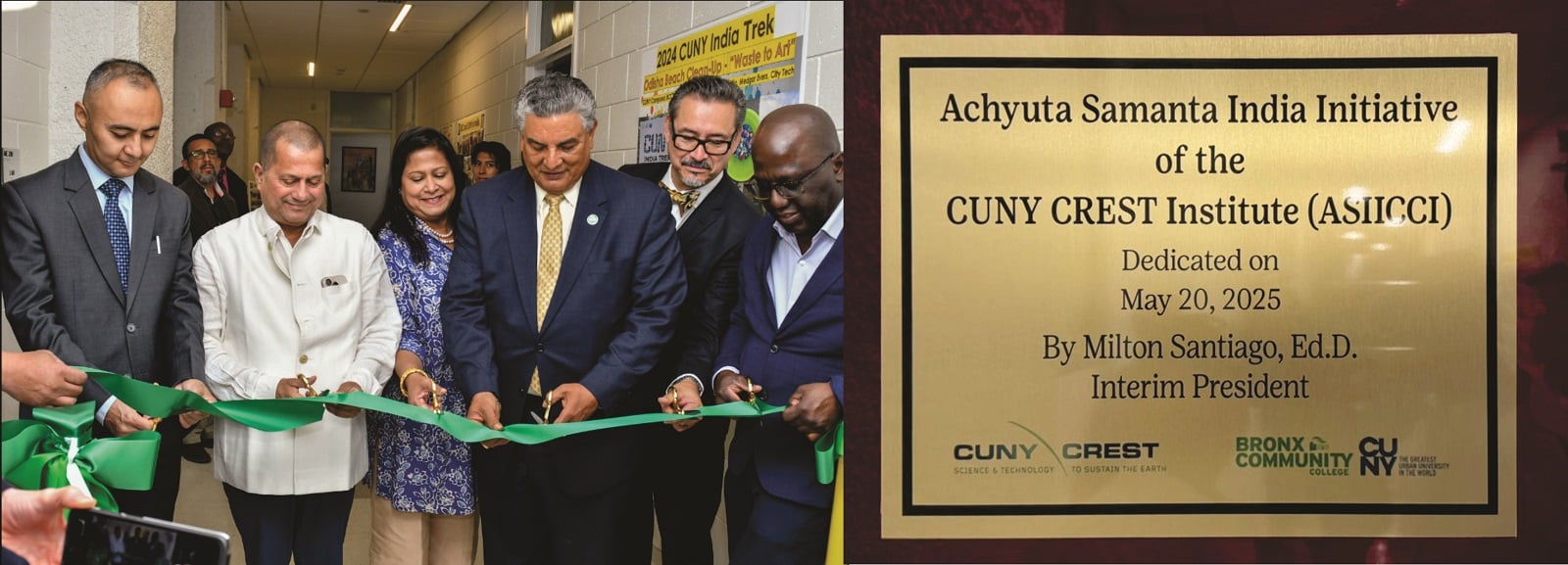Indira Gandhi National Open University (IGNOU) has released the hall ticket for Term End Exam (TEE) June 2019. The varsity has released the hall ticket this morning on May 23, 2019. IGNOU Hall Ticket is available online at the official website, ignou.ac.in. IGNOU is conducting the Term End Exam (TEE) June 2019 from June 01, 2019 and will end on June 29, 2019.
Students eligible to appear for the TEE June 2019 can download the IGNOU Admit Card 2019 by providing the nine-digit enrolment number. It is also informed that the university will not provide the hall ticket to the students individually. So students are advised to download and take the print out of the IGNOU Hall Ticket before the commencement of the exam.
IGNOU Hall Ticket 2019
IGNOU Hall Ticket releases online at the official website only. Students eligible to appear for the exam can download the hall ticket by following a few simple steps. First of all access the official website of IGNOU and refer to the “Results” menu available on the website. Select “Hall Ticket/ Admit Card” link available. Click the on the link “Hall Ticket for Term End Examination June 2019”. Enter the “nine-digit enrolment number” and select the program. The hall ticket will display. Make sure that the details printed on the hall ticket are valid and take the print out on A4 paper.
The hall ticket holds information such as enrollment number, control number, candidate name, exam centre code, exam centre address, course code, exam date, and exam session. If a candidate finds any error in the information printed on the IGNOU Hall Ticket contact your regional centre.
IGNOU Hall Ticket is very necessary for appearing in the exam. Students have to carry the hall ticket along with the ID Card and a valid photo id proof provided by the university.
IGNOU Date Sheet 2019
June 2019 TEE Date Sheet is available online at the official website. Students can check the exam date, course and course code from the date sheet. IGNOU Date Sheet is divided into three columns. The first column is for the exam date and the rest two columns hold the detail of exam session and course code. Students have to select the course code to know the date for their subject.
Students need to know that they will be allowed to appear for the exam only if they fulfil some necessary conditions. According to the university, a student who is appearing for the exam his/her registration should be valid for the course they are appearing. The assignment should be submitted before the last date and the attendance of the students should be as per required.