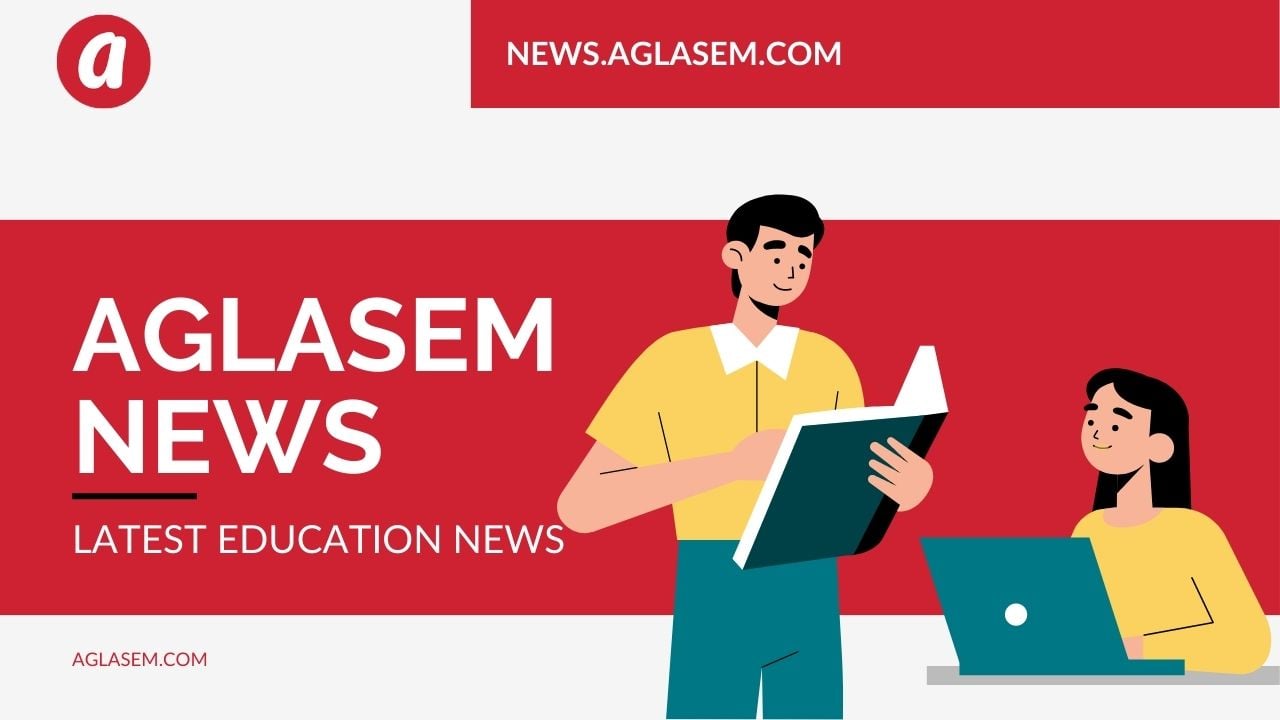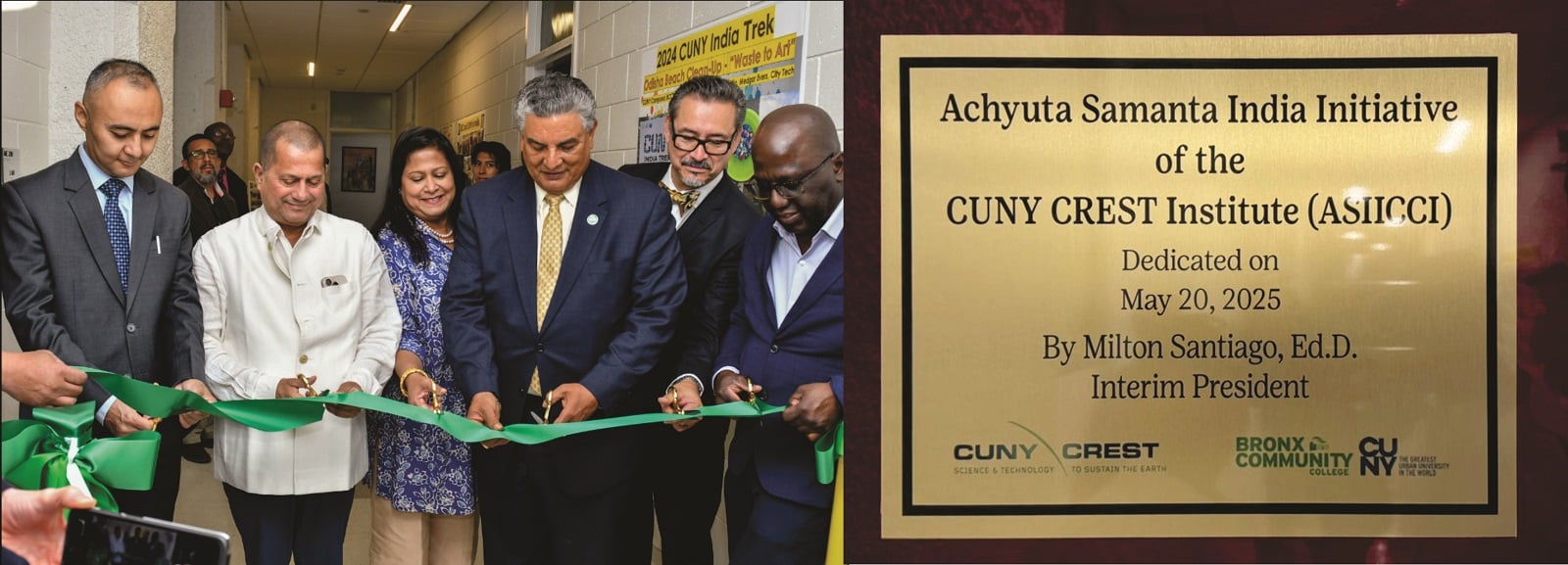Council for the Indian School Certificate Examination (CISCE) is all set to announce the Class 10 and 12 Semester 1 2021-22 results today, February 07, 2022. According to the official website cisce.org, results will be made public at 10:00 am. The board will not be issuing a hard copy of results to any students. So, it is pertinent for all candidates to check their results online or via SMS facility. Results will be announced for the CISCE Semester 1 Exams 2021-22 conducted during the November-December 2021 period.
As mentioned before, there are two ways of checking the CISCE Class 10 and 12 results which are as follows –
#1 Using official websites cisce.org and results.cisce.org
The ICSE 10th and ISC 12th results will be hosted through the online mode, on two official portals – cisce.org and results.cisce.org. Once announced, candidates can access one of these portals and click on the result link. Both ICSE 10th and ISC 12th result links will be present on the website’s homepage. After clicking on the result link, a new page will open asking for login credentials.
Usually, login credentials include Exam Roll Number, Registration ID, and Date of Birth. Candidates need to enter these credentials along with the security code displayed on the screen. Thereafter, they must click on the ‘Submit’ option to access their CISCE Semester 1 2021-22 scorecard. For future convenience or reference, candidates are instructed to take a printout or screenshot of their scorecard.
Schools can check the CISCE 10th and 12th results by accessing the careers portal of the board followed by the Semester 1 Examination System. They must choose either ICSE or ISC and click on the “Reports” option to access the result. For their future use or reference, schools are advised to take a printout of their students’ results.
#2 Using SMS facility via 09248082883
Once the CISCE Semester 1 2021-22 result comes out, both official portals will receive significant traction leading to an exponential increase in web traffic. This will result in both websites being temporarily out of service. Invariably, students will have to wait for the websites to work again. To avoid this, they can use the SMS facility provided by the central board.
As per official information, the ICSE 10th results can be accessed by typing the following message to 09248082883 –
ICSE<Space><Unique Id>
Similarly, for checking the ISC 12th results, students need to type the following message to 09248082883 –
ISC<Space><Unique Id>
On successfully sending this SMS, students will receive their results as a reply to this message.