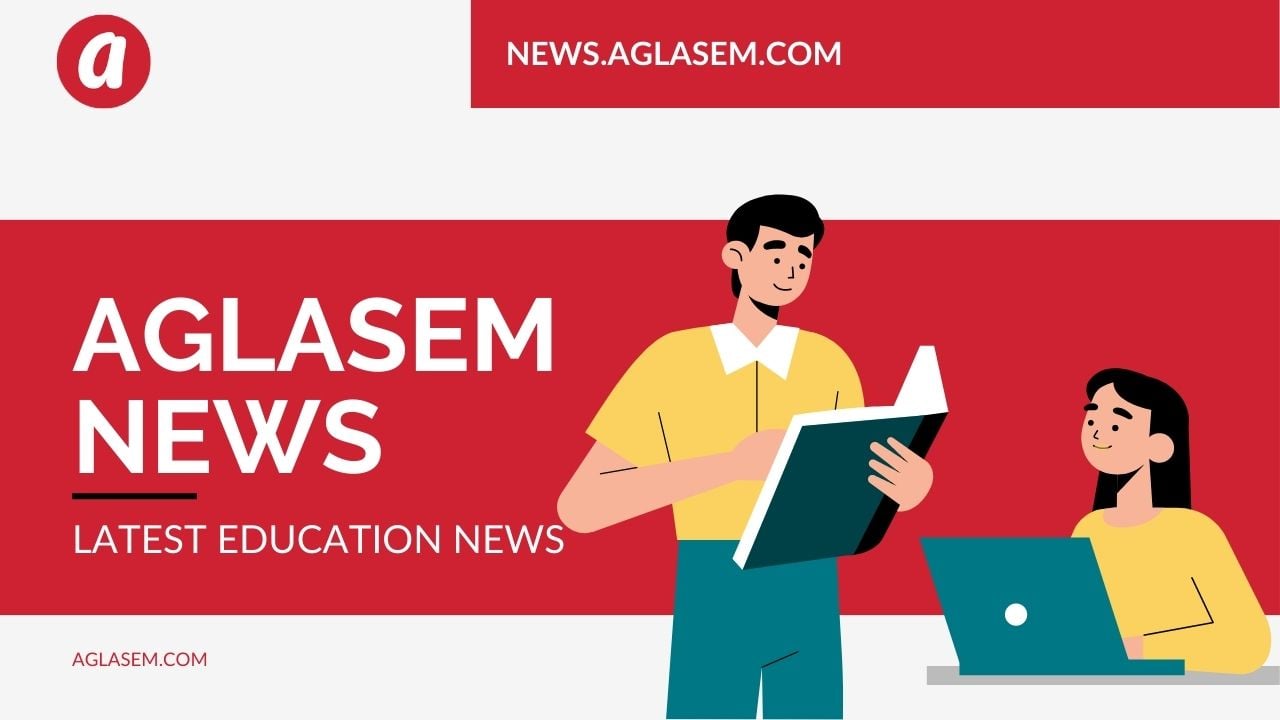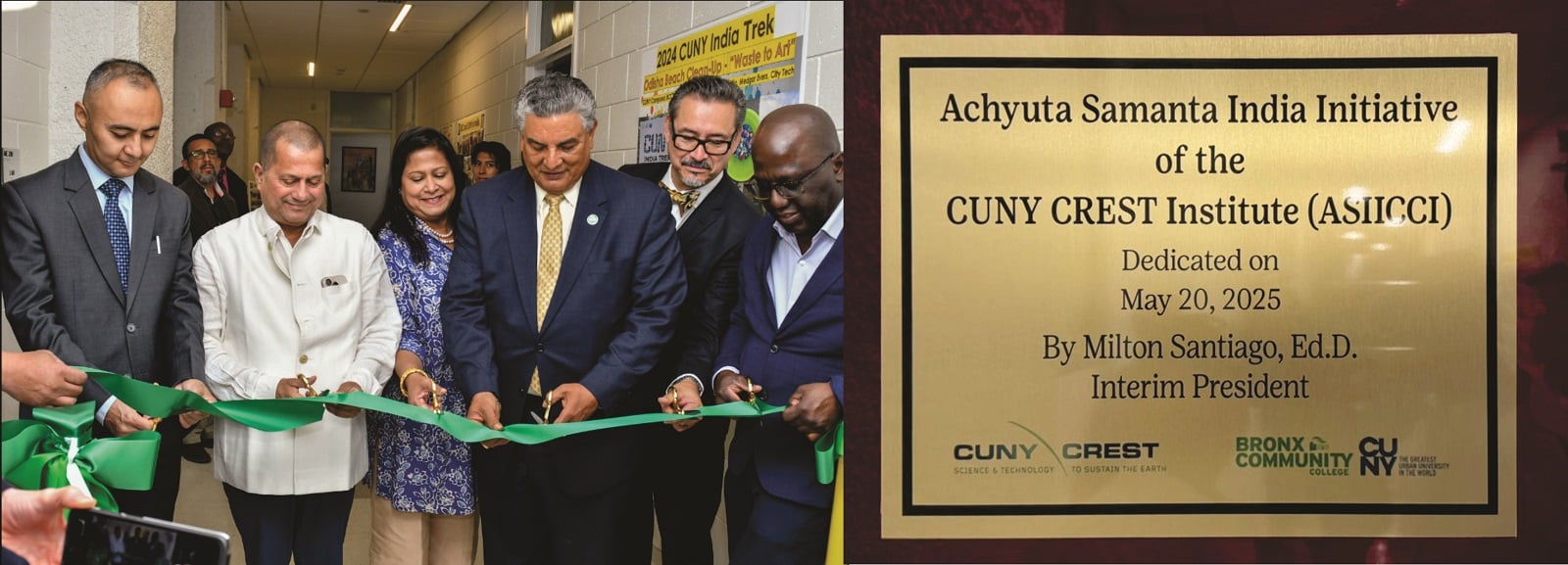Central Board of Secondary Education (CBSE) is all set to announce the Class 12 board exam results today, July 30, 2021, at 2:00 pm. The same was announced by the education board in an official notice. Accordingly, students can check their Class 12 results on the official website cbseresults.nic.in. Apart from the official website, students can also access their results on digilocker.gov.in as well as the DigiLocker application. To check their results, candidates must simply enter their roll number on the official portal. Students unsure of their roll number can check theirs using the “Roll Number Finder” created by CBSE.
There are 4 websites that candidates can use to check their results, we are explaining here, how to check results using cbseresults.nic.in? is explained.
Step 1: Visit the official portal i.e., cbseresults.nic.in.
Step 2: On the homepage of the website, click on the CBSE Class 12 Results 2021 link available.
Step 3: By doing so, a new window will open which will ask certain candidate details. These may include roll number and date of birth.
Step 4: Enter the required credentials before clicking on the ‘Submit’ option.
Step 5: Results will be displayed on the screen. Look at the provisional marksheet carefully to ensure that all personal details are correct.
Step 6: Download or take a printout of the results for future use and reference.
This year, Class 12 board exams were not conducted in conventional mode due to the COVID-19 pandemic. Therefore, students were not issued hall tickets and hence, have no clue about their roll numbers. Keeping this thought in mind, CBSE authorities have created a facility for students to get their roll numbers. Students must make sure to find and note down their roll numbers before the announcement of results. They must enter the same exact credentials as uploaded in the LOC data to access their roll numbers.
Other websites and applications to check CBSE Class 12 results 2021
Apart from cbseresults.nic.in, students can also check their Class 12 results on alternate websites like results.gov.in, cbse.gov.in and cbse.digitallocaker.gov.in. Students can use a sequence of steps similar to the ones mentioned above to check their results on these alternate portals.
Students can also access their results using various applications. CBSE will be hosting their results on mobile applications like Umang, SMS Organiser, Digiresult and DigiLocker. All these applications are available for download on the Google Play Store. CBSE has also created an SMS facility for Class 12 students to get their results.