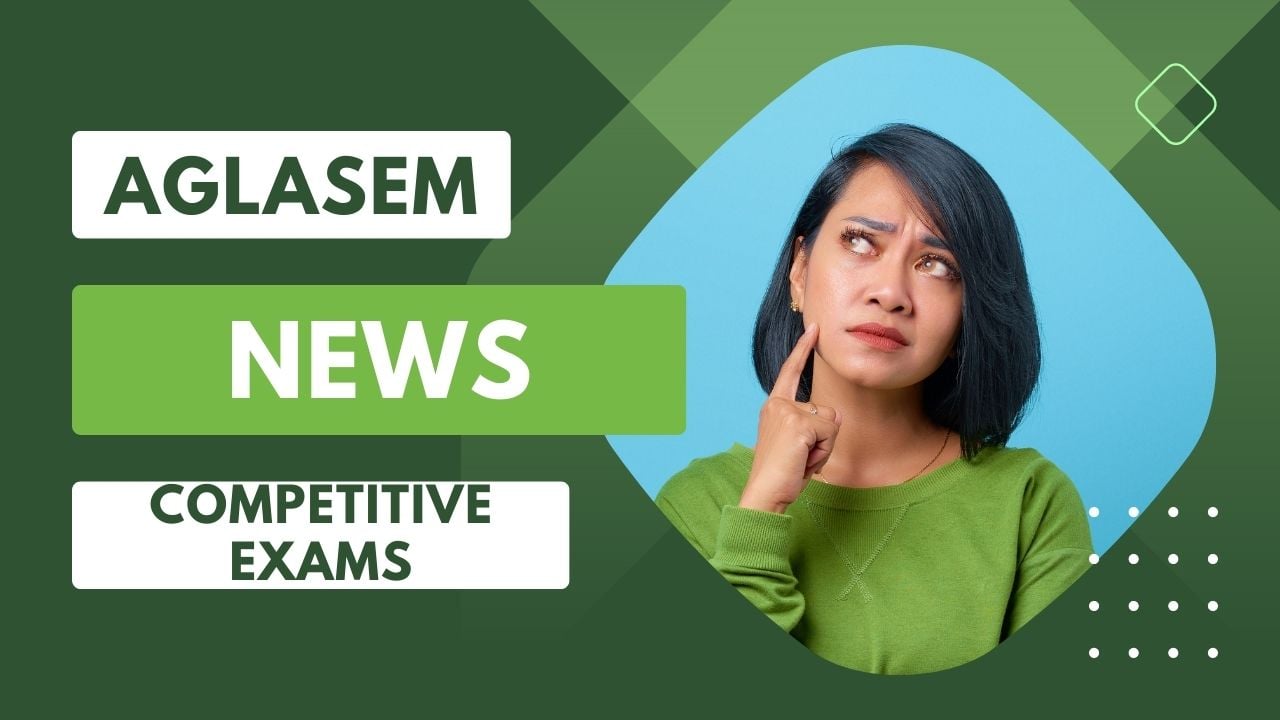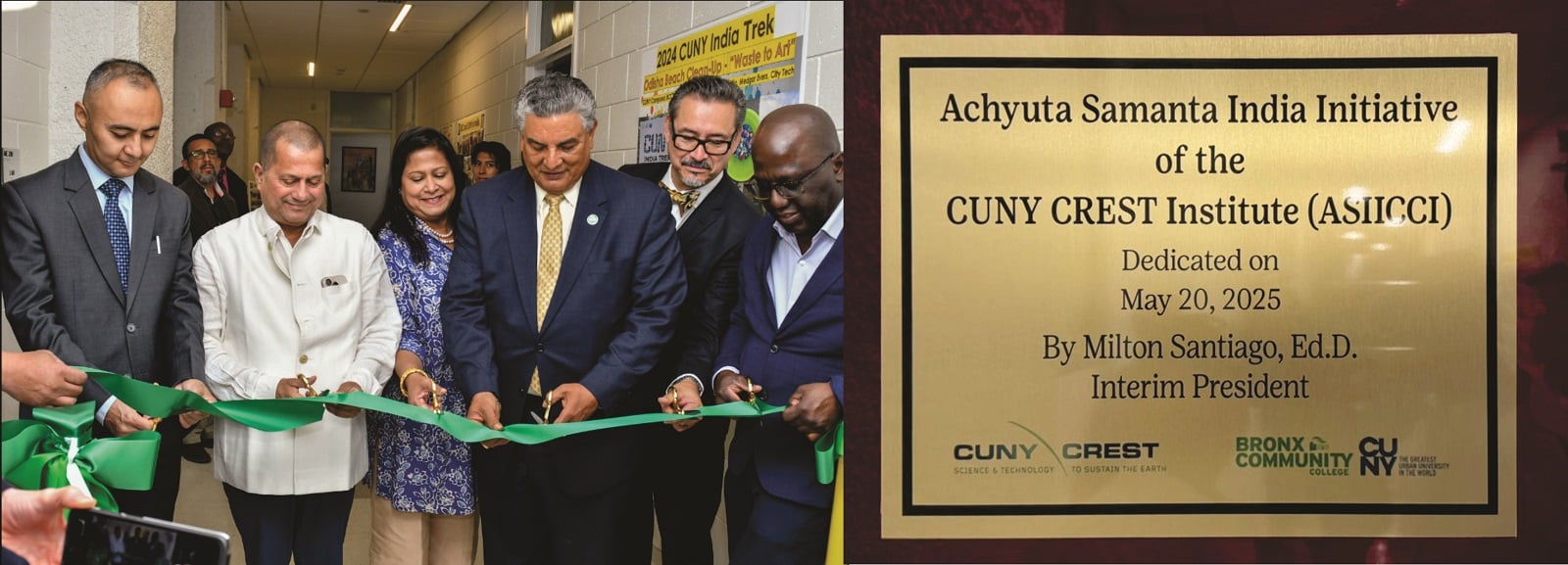Vardhman Mahaveer Open University (VMOU) has released the VMOU permission letter 2021 today. The admit card for the December 2021 term-end exam is now available on the official website, vmou.ac.in. Candidates willing to appear in the VMOU term-end exam can check and download admit cards for their respective courses from the official website. The university a few days back has also released the date sheet for the TEE (Term End Exam). As per that, the VMOU TEE exam shall be conducted from July 06 to 28, 2022. Also, the exam will be held in three shifts-9 am to 10.30 am, 12 pm to 1.30 pm and 3.30 pm to 5 pm.
How to Download VMOU Admit Card 2022?
The VMOU TEE admit card has been released in PDF format and has to be downloaded from the notice page of the university. Go through the section below to know about the correct download steps relevant to getting the VMOU examination admit card.
Step 1: Visit the official website of VMOU, vmou.ac.in
Step 2: On the homepage, click on the notice tab
Step 3: Now, scroll down and click the “Download Permission Letter for Term End Exam DEC 2021” link
Step 4: Next, enter the scholar number as mentioned on the id card and click the submit button
Step 5: Go through the details of the VMOU TEE admit card 2022 and save it on the device.
Those who do not know their scholar number can search for the same using the scholar number by name. On doing this, the scholar number will appear on the screen that can be used for downloading the VMOU permission letter. Also, in case, any discrepancy is found in a candidate’s permission letter, then they should immediately report the same via mail to the email id – [email protected].
The university will go through the error and resolve the same by issuing a new VMOU TEE permission letter with rectified details.