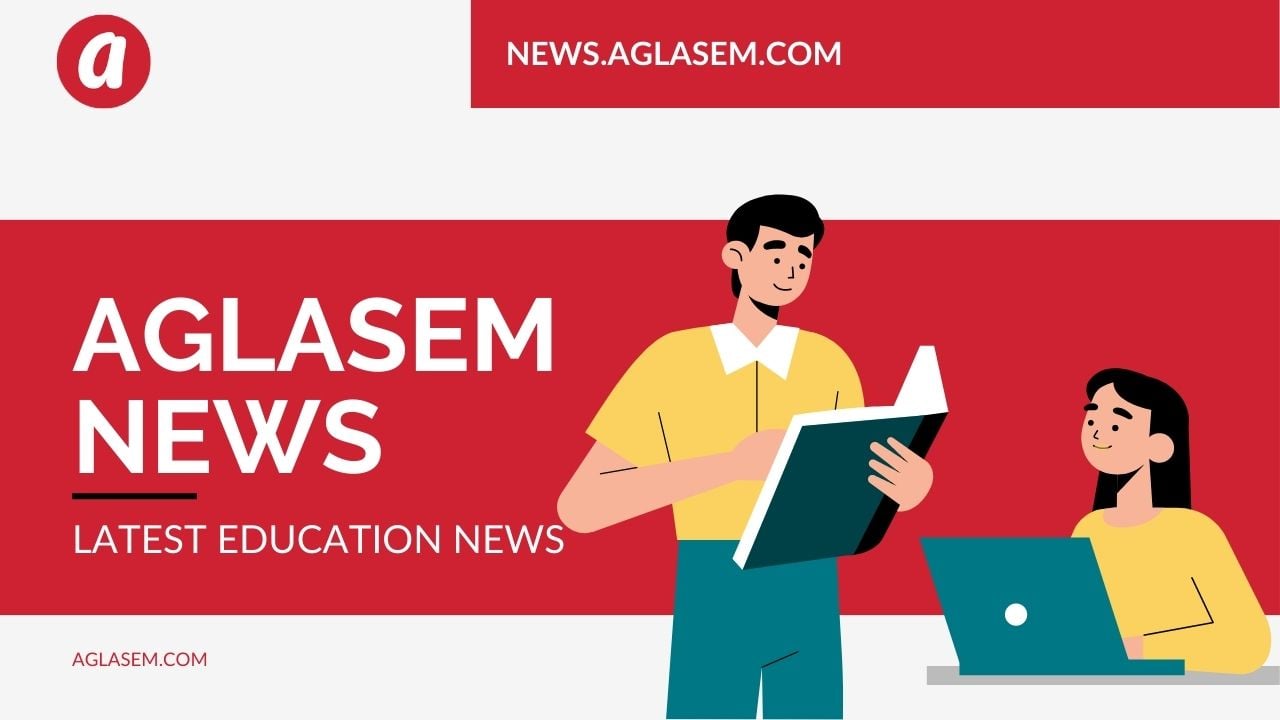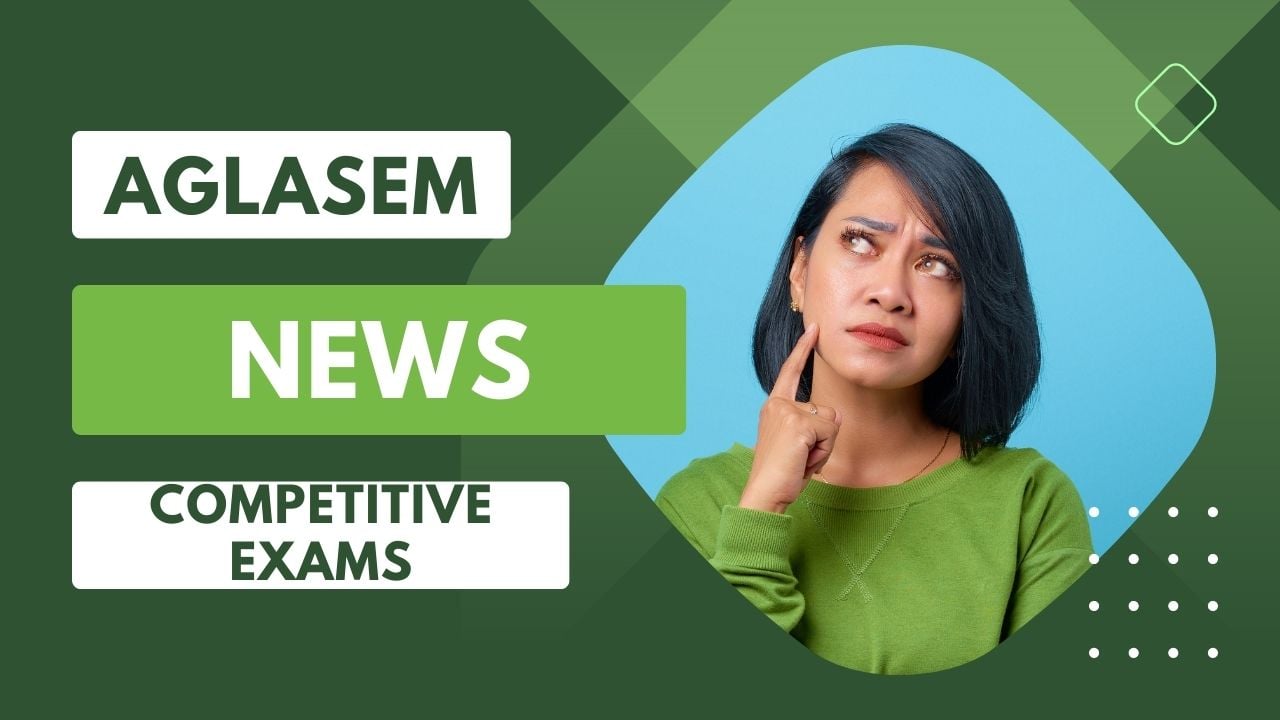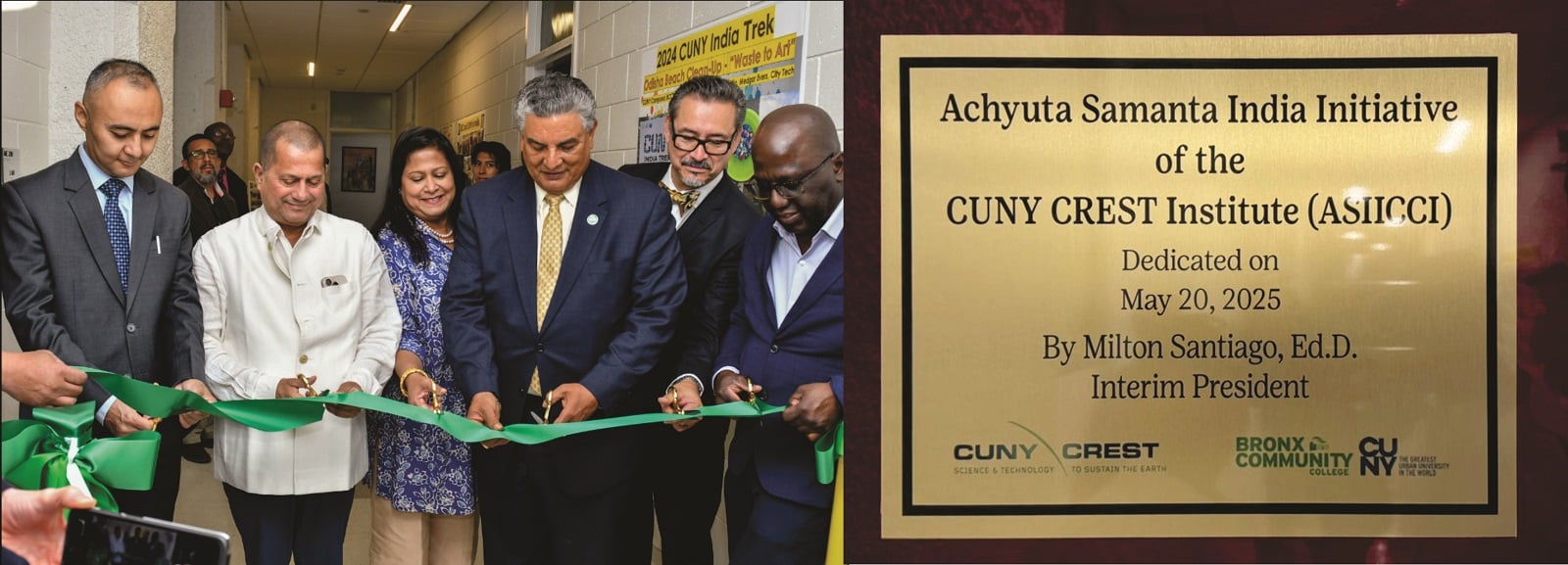Uttar Pradesh Nation Health Mission (NHM) has released the UP NHM CHO answer key 2021 on the official website, upnrhm.gov.in. The candidates who have appeared for the exam for 2800 CHO (Community Health Officer) need to cross-check and verify the answers available on the answer key.
Along with the answer key, the authorities have also activated the objection representation link against wrong answers till September 16, 2021 (up to 11.55 pm). The candidates who find any error in the answer key and submit their representation following the steps as mentioned on the official website.
The main purpose of UP NHM CHO answer key 2021 is to help the candidates with the marks calculations. The candidates have to simply download the answer key and then add 1 mark for each correct answer. As there is no provision of negative marking, mere adding the correct answer will give them the score obtained in the written exam.
As per the selection process of UP NHM CHO, there is an online written test followed by a document verification round. The minimum qualifying marks for the unreserved category students is 33% of the total marks. While the same for OBC and SC/ST category is 30% and 24% of the total marks respectively.
The candidates who successfully qualify for the selection process will be appointed as Community Health Officer with a monthly stipend of INR 10,000 during the training period. After the completion of the training period, they will be eligible to receive a salary equivalent to INR 35,000 out of which INR 20,500 will be a fixed monthly salary and INR 15,000 per month will be a performance-based incentive.
The candidates willing to download the UP NHM CHO 2021 answer key can follow the steps mentioned below:
Step 1: Visit the official website of UP NHM, upnrhm.gov.in
Step 2: On the homepage, find and click the UP NHM CHO answer key 2021 link below the update section
Step 3: Next, click the link and on the login page, enter user id and password and click on the login button
Step 4: Now, cross-check the details on the admit card and save the same for taking a printout in future
For those candidates, who have lost their password, an option to retrieve the same is available on the login page. The candidates can simply enter their user id along with the captcha code to find the lost password. The option of changing the password is also available on the official login page. To do so, the candidates have to click on the change password option and then mention the user id, old password, new password followed by captcha code to change the same.
Direct link to check UP NHM CHO answer key 2021 and raise objections