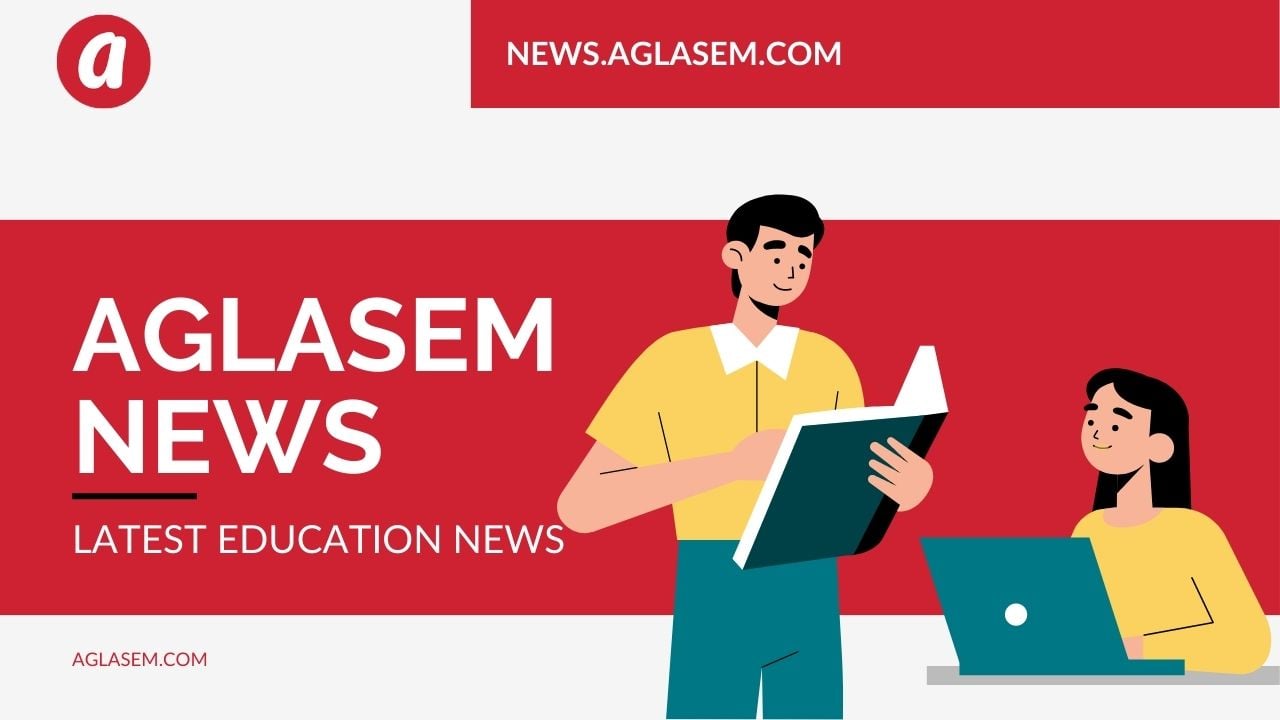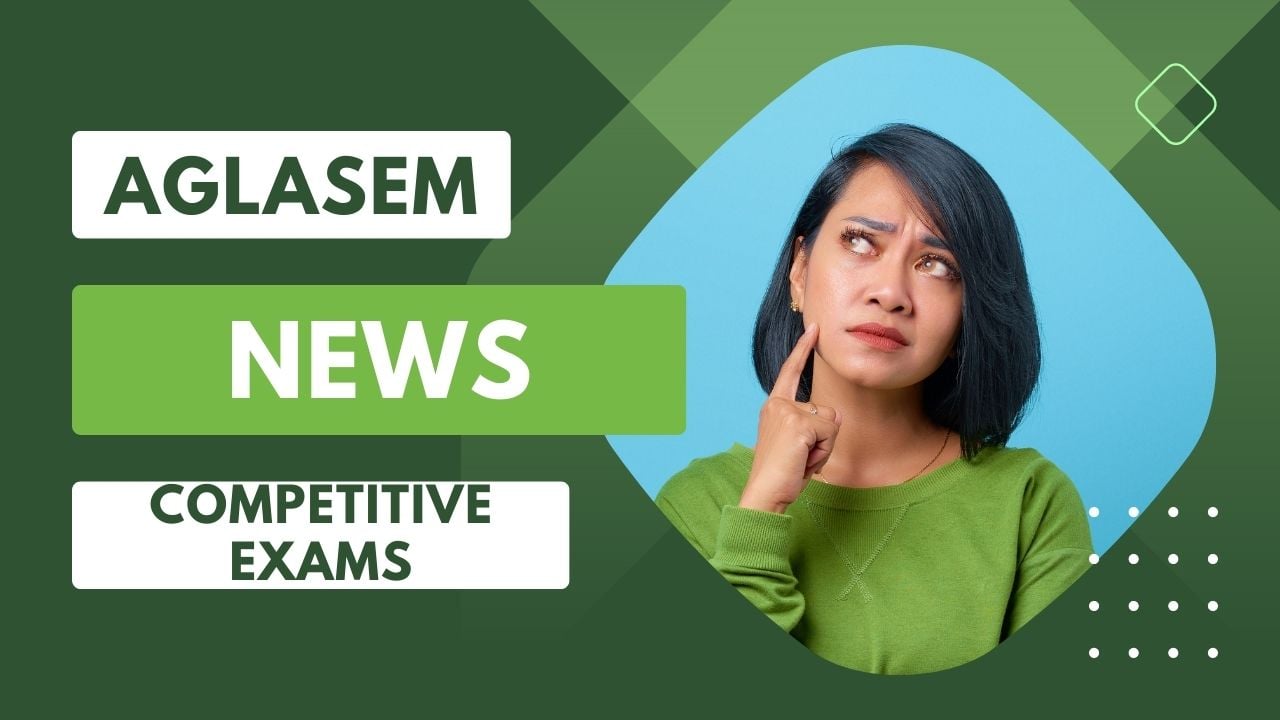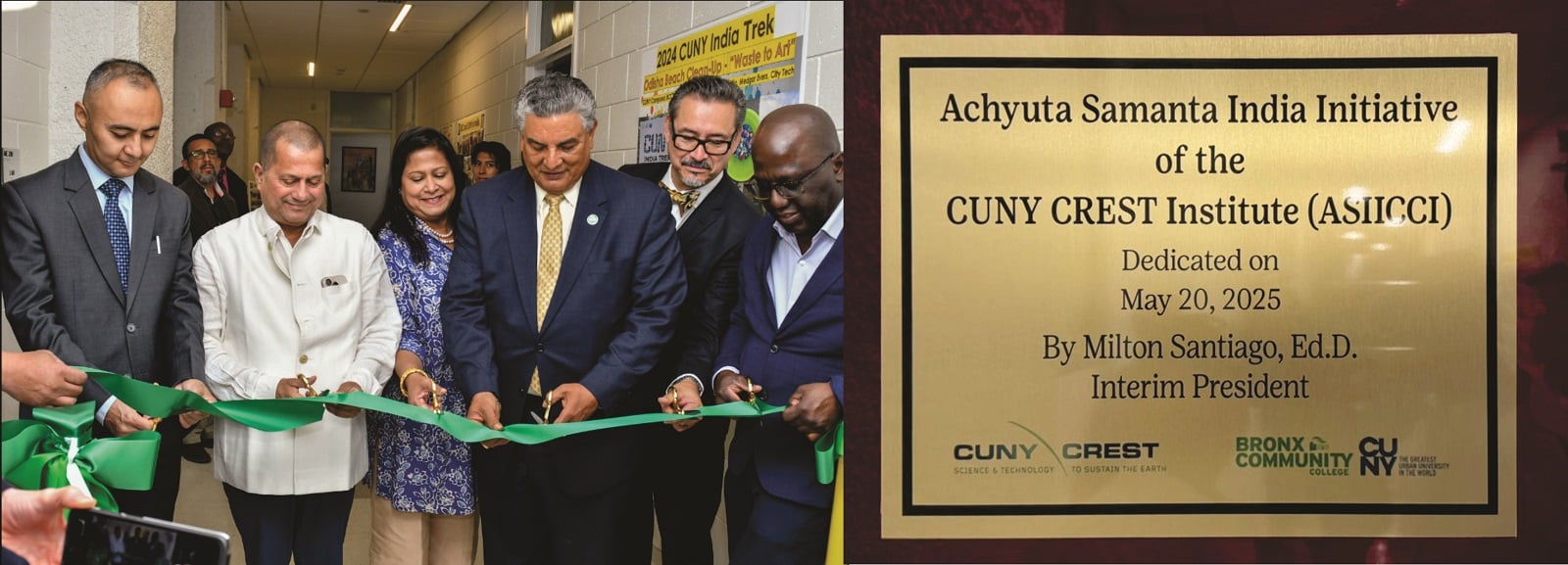Staff Selection Commission (SSC) has released the Multi Tasking Staff (MTS) exam answer key, along with candidate response sheet today, on November 12, 2021 on the official website, ssc.nic.in.
The SSC MTS answer key 2021 that has been released is of the SSC MTS 2020 exam that was held from October 5 to November 2, 2021. Candidates can check and download their respective response sheet of SSC MTS 2021 from the direct link provided in the notice released by the commission.
Candidates who have appeared for the examination and wish to download their SSC MTS response sheet have to log in with their examination roll number and password. The commission has also notified that candidates who find any wrong answer or error in the answer key can object against the same. For raising an objection, they can simply submit the same on the objection link provided by the commission from November 12 to 18, 2021, till 6 pm. For each answer, a payment of INR 100 per question has to be paid by the candidates via an online payment method.

Those who wish to check and download their SSC MTS answer key 2021 can follow the steps mentioned in the space below:
Step 1: Visit the official website of SSC, ssc.nic.in
Step 2: On the homepage, click on the notice that says SSC MTS 2021 answer key and challenges and then open the same
Step 3: After this, scroll down to the bottom of the notice and click on the link provided for the SSC MTS answer key and objection submission
Step 4: Next, submit the exam name and on the next page hit the click here button for submission of objections and move to the login page
Step 5: Thereafter, log in with the user id and password. After this, click on the question paper and answer key tab and go through the SSC MTS response sheet thoroughly.
Direct Link of SSC MTS answer key 2021 here!
Candidates can use the SSC MTS answer key and response sheet to calculate the marks scored in the examination. It also helps in getting a complete insight regarding the chances of a candidate’s selection in the examination.
For raising any objection against the wrong answers marked in the SSC MTS answer key 2021, candidates have to repeat the steps and log in. Post logging in, they have to click the representation tab and then pay the objection fee via any payment channel. Once the payment is done, the candidate will be redirected to the objection portal. Therein they have to log in with roll number and password and then mention question number, question id, answer marked by the commission, evidence supporting the claim in scanned copy.