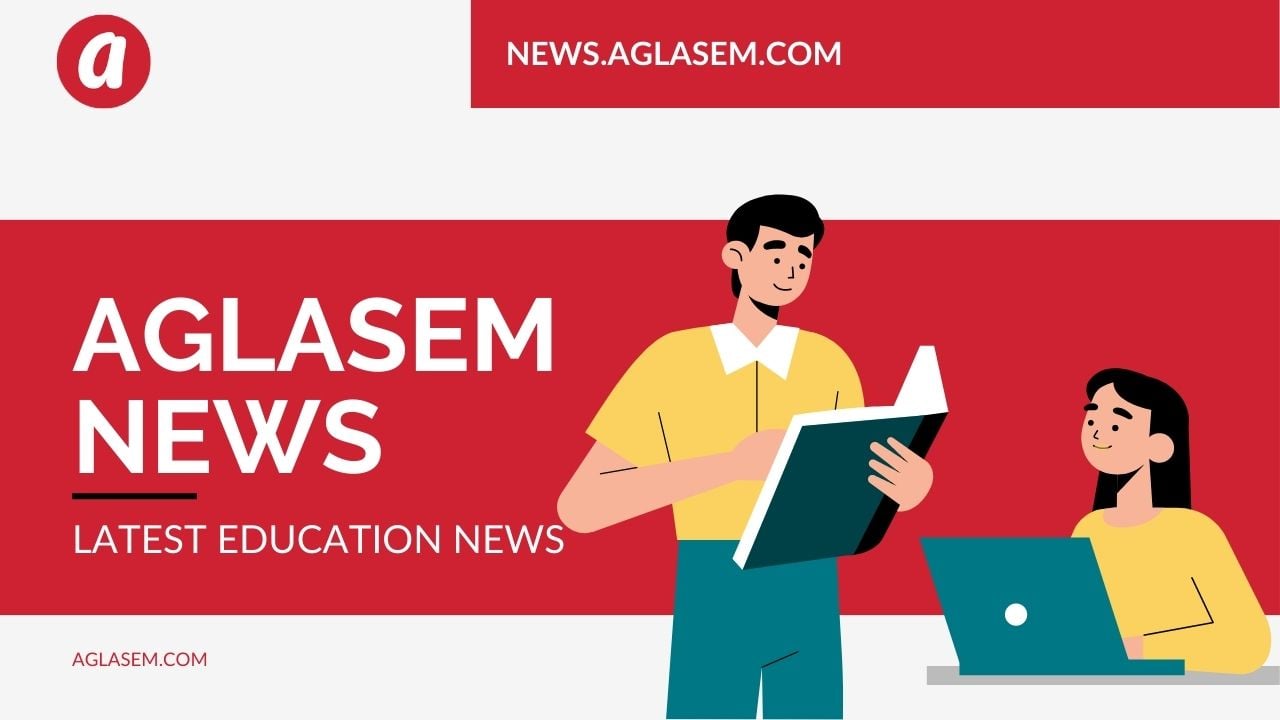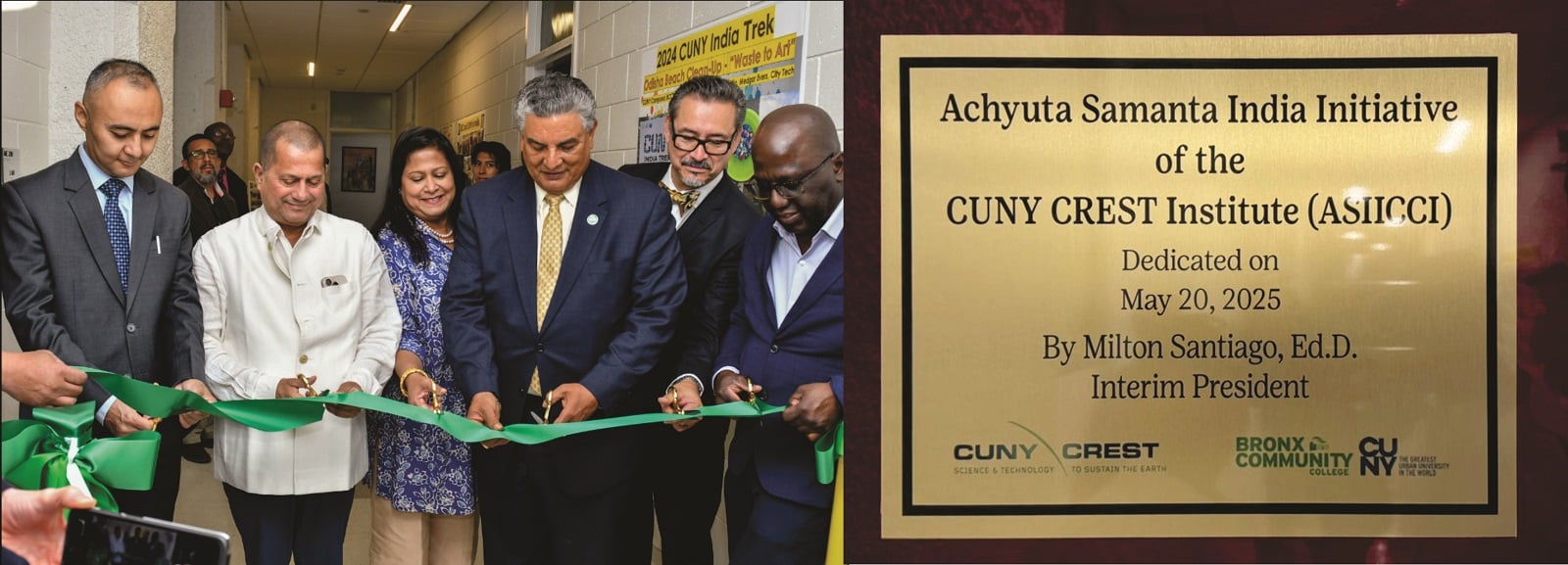Central Board of Secondary Education (CBSE) is all set to announce the Term I 2022 results soon, on several websites and apps. One of the platforms is DigiLocker, a government-run website. The education board has not provided a fixed date for the result announcement. However, several news reports in popular media have predicted the CBSE Term I results to come out soon. Results will be announced through the online mode. The board will not be providing any mark sheet or scorecard through the offline mode or in-person.
What does the official website suggest?
Interestingly, the official website of DigiLocker i.e., digilocker.gov.in provides an important insight into the CBSE Term I results 2022. As per the official website,
CBSE 2022 Term-1 Results Coming Soon
This insight provides some leverage to the claims made by news portals. Candidates are advised to visit the official websites cbse.nic.in, cbseresults.nic.in or digilocker.gov.in frequently for important updates pertaining to CBSE Term I 2022 results.

How to Check CBSE Term II 2022 Results using DigiLocker?
Once announced, Class 10 and 12 students have two choices – either to use the CBSE portals or DigiLocker. The latter will be subjected to tremendous traffic invariably, making it non-functional for some time. So, candidates are advised to use DigiLocker to access their mark sheet. Following are the steps to use this facility –
Step 1: Open the Play Store or Apps Store on the smartphone for downloading the Digilocker application. If not mobile application, use the website digilocker.gov.in on any reliable browser. It is recommended to install the app a few minutes before the announcement of results.
Step 2: Open the application or website and sign in to access the DigiLocker account. Enter the mobile number registered with CBSE and the security pin visible on the screen.
Step 3: On filling in the required information, submit them to receive the One Time Password (OTP) on the submitted mobile number to log in.
Step 4: After successfully logging in to this facility, select the CBSE option for accessing the Class 10 Term I Board Exam Results 2021-22.
Step 5: Thereafter, enter the details such as Academic Year and Roll Number before clicking on the “Get Document” option.
Step 6: Scorecard or mark sheet will appear on the computer screen. If possible, take a screenshot of the document for future reference.
Candidates must note that the CBSE Class 10 or 12 final result will be based on the overall performance of students in Term I and Term II.