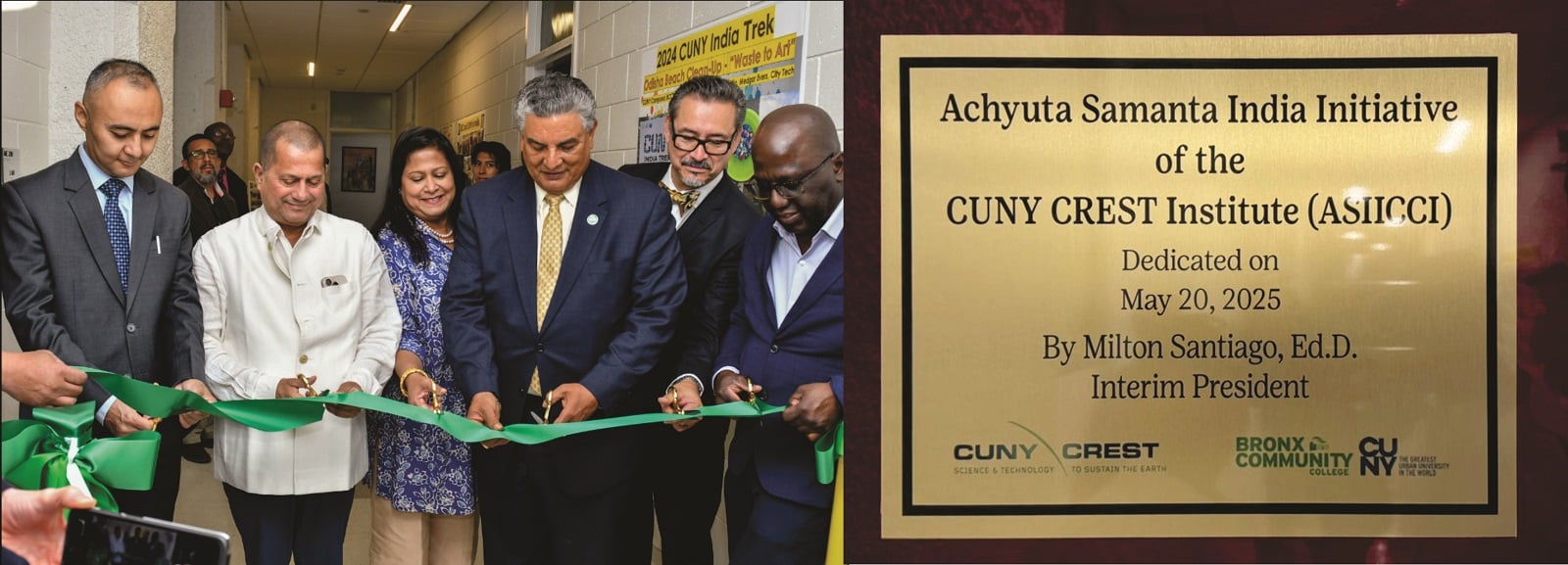PDF stands for Portable File Format, and it’s the most popular format for documents today. It was developed by Adobe in 1992 as a universally accepted format that wasn’t related to any specific device, operating system or software. This format is ‘fixed’, meaning it always maintains its layout regardless of where you open it, which is why it has become so popular for sharing documents.
Over the last two decades, this format has become increasingly used in education. It’s not uncommon for a teacher or professor to request for an assignment to be handed in as a PDF. Becoming a wiz at working with this format will help you complete assignments more quickly and let your work stand out. But working with PDF files isn’t always easy.
What Issues Do Students Face When Working With a PDF?
As a format primarily designed for ‘presenting’ documents, it’s not so easy to edit a PDF in the same way as other formats, such as Word. To edit your documents, you will need to use a program that is at the very least compatible with working on this kind of file, like for example FormatPDF. One of the main issues students face is the elevated cost of specialized PDF editing software. However, there are some alternatives you can use that are much cheaper and do just as good a job.
Different Options for Editing a PDF: Cloud-Based Tool vs Software
The two main ways to edit any kind of file are by installing software on your device or accessing a cloud-based tool from your browser. Both options come with their respective pros and cons, and which method to use is largely down to your personal preference, tool requirements and how much you want to spend.
Why Use Editing Software?
When we talk about software, we mean programs that are downloaded and installed on your device. These often come with a subscription, which can be a one-off payment or ongoing installments. Using special software is the preferred option if you plan to work offline a lot. Once the program is installed, you can use it at any time, even if you don’t have an internet connection, which may be a decisive factor for some students.
Adobe Acrobat DC Pro is the number one software available for this format. It has just about every editing feature you can imagine and is relatively easy to use. The downside is that it comes at a pretty price. That being said, there is a discounted Student subscription at around $20 a month; by no means a small investment on a student budget, but you may be willing to make the sacrifice if you want the very best software for editing your papers offline.
Why Use Cloud-Based Tools?
When we talk about cloud-based tools, we are essentially talking about websites designed to edit your files. Just like any website, they can be accessed from any device, whether it’s a laptop, tablet, or smartphone. The only requirement is an internet connection. This is often the preferred choice for students as it’s a much cheaper option, and sometimes they’re even free.
So, if you’re looking for a budget-friendly option, you should try a cloud-based tool. While you might not get the full range of tools offered by advanced software, in most cases you will find everything you need. What’s more, they’re super-easy to use, with a simple interface and a streamlined process.
What Should You Look Out for When Choosing a Cloud-Based Editor?
If you’re feeling a little lost and don’t know how to navigate the sea of PDF editors available online, here are some things you should look out for:
- Simple interface: When you have an important assignment to hand in, the last thing you want is to be wasting time trying to navigate an over-complicated platform. Look for a simple and clear interface that allows you to make your way around the platform effortlessly.
- Cost: Every cloud-based tool is different, so you should make sure you’re getting a good deal. Shop around for the best price.
- Ease of use: Efficiency is the secret of a happy student. Wouldn’t you rather get the job done quickly, so you can join your friends? What you want is the least number of steps and fast processing times. If you can get it done with 5 clicks within 5 minutes, you’re on to a winner.
- Security: When you upload your files online, you must make sure they are being handled confidentially and safely, especially when it comes to your school papers. Choose a platform that is transparent about how long your files are stored for and whether they are shared with any third parties.
- Range of features: Different people may need to edit files differently. Perhaps you need to edit typos in a text, or you maybe you need to merge several documents together into one file. Not all students have the same requirements, so it’s important you verify that the platform has the right tools for you.
How Can You Edit a PDF?
Despite the fact PDF is regarded as a somewhat unflexible and unchangeable file format, there are many ways in which you can work on a PDF. The first thing you should do is decide exactly which tools you need to use, then you can look into which programs or platforms provide them.
There are probably editing functions that you have never even heard of before that could turn out to be a game-changer for your schoolwork. If you aren’t familiar with all the things you can do with a PDF, read on to find out which are the most sort-after tools when it comes to working with this popular file format.
Merging PDF files: This incredibly useful tool allows you to merge several documents into one. This is particularly useful when you have several documents that need to be submitted together. You can merge single pages as well as files with multiple pages.
Split PDF files: The opposite of merging documents is splitting documents. This allows you to separate pages of a single file to obtain multiple files. Perhaps you need to resubmit just one page of an assignment. Using the split tool, you can single out that page and save it as a separate document.
Ordering PDF files: This tool allows you to re-order the pages of your document. You can move the pages around as you like until you are fully satisfied with the order. It’s also a good idea to number the pages once they are in the right order.
Unlock a PDF: PDF files can be encrypted with a password, which means that a password must be entered to view, edit or print the document. Whether you set the password yourself or it was set by someone else, you can remove the encryption, so you will no longer need to enter the password each time.
Editing the text: Editing the original text of a PDF can be quite challenging. While many platforms and software allow you to add new text or annotations, only a handful are able to edit the text. Often the best way to edit the text is to resort to the original file, e.g. a Word document, make the changes and then save the file again as a PDF.
Change the format: It’s also possible to convert your format into a different format that is more appropriate for the time of content or that allows you to perform more functions. For instance, if you receive a PDF file containing purely images, you may be better off converting it to JPG. Similarly, if you need to perform more advanced functions on a document, you can convert it to Excel.
Are You Ready to Start Editing Your PDF Files?
As you know by now, the best-value option is to use a cloud-based tool. Not only are these easy to use, but they allow you to work from different devices, which is great for getting things done on your commute or on the go. Meanwhile, for all the most advanced features, you should invest in Adobe Acrobat DC Pro, and don’t forget to take advantage of their student discount.
Mastering your PDF editing skills will be a game-changer for your education, speeding up your work and ensuring your deliveries always look top-notch. Not only that, PDF is widely used in the vast majority of businesses today, so these are skills that will come in handy time and again, boosting your career prospects and serving you well into the future.