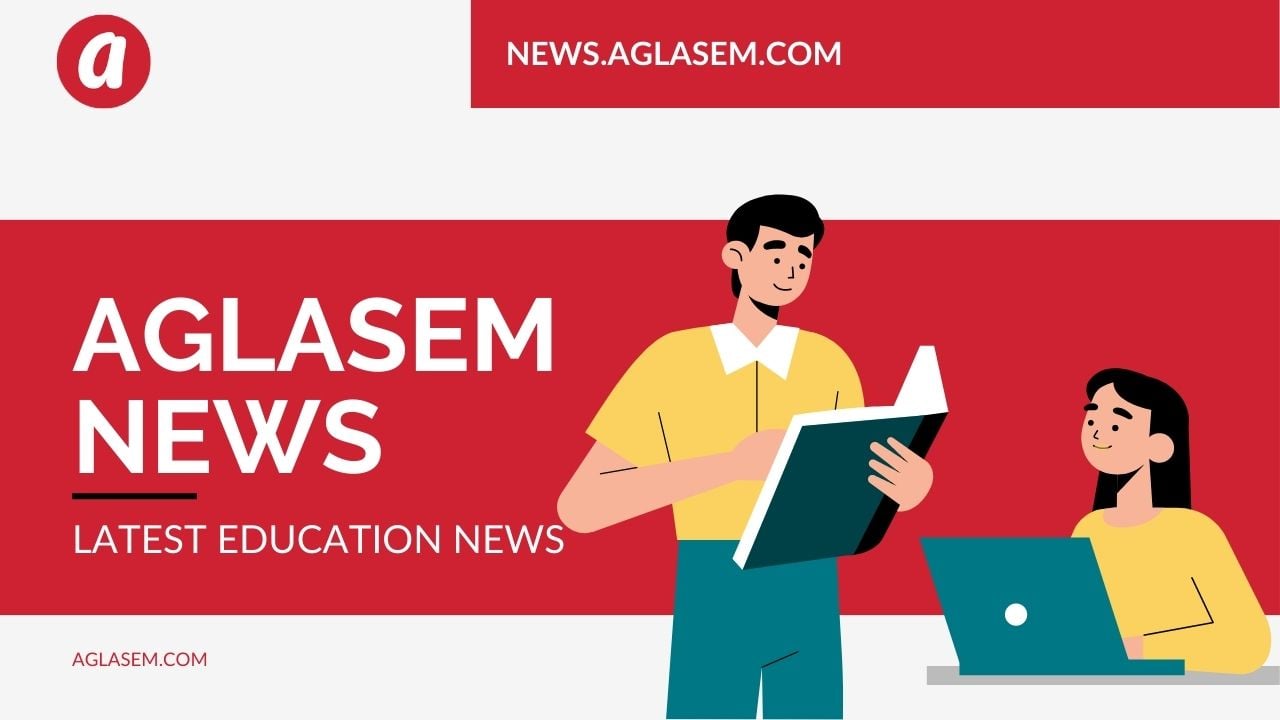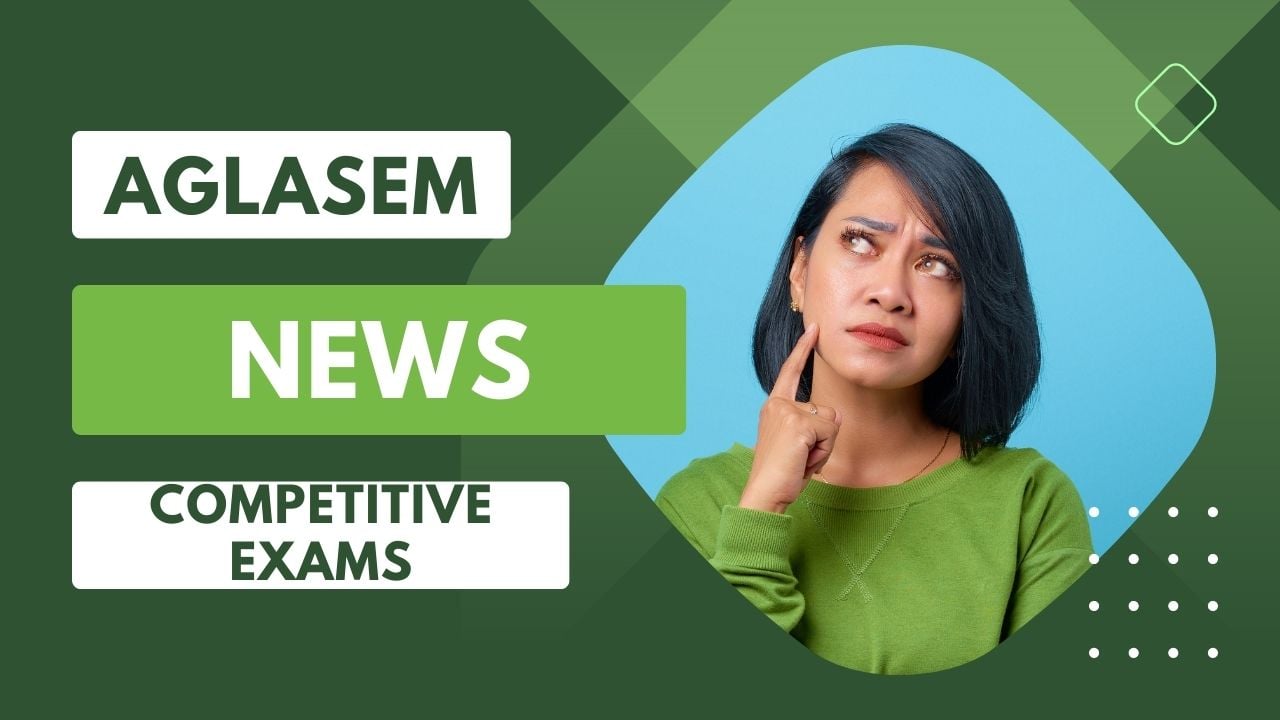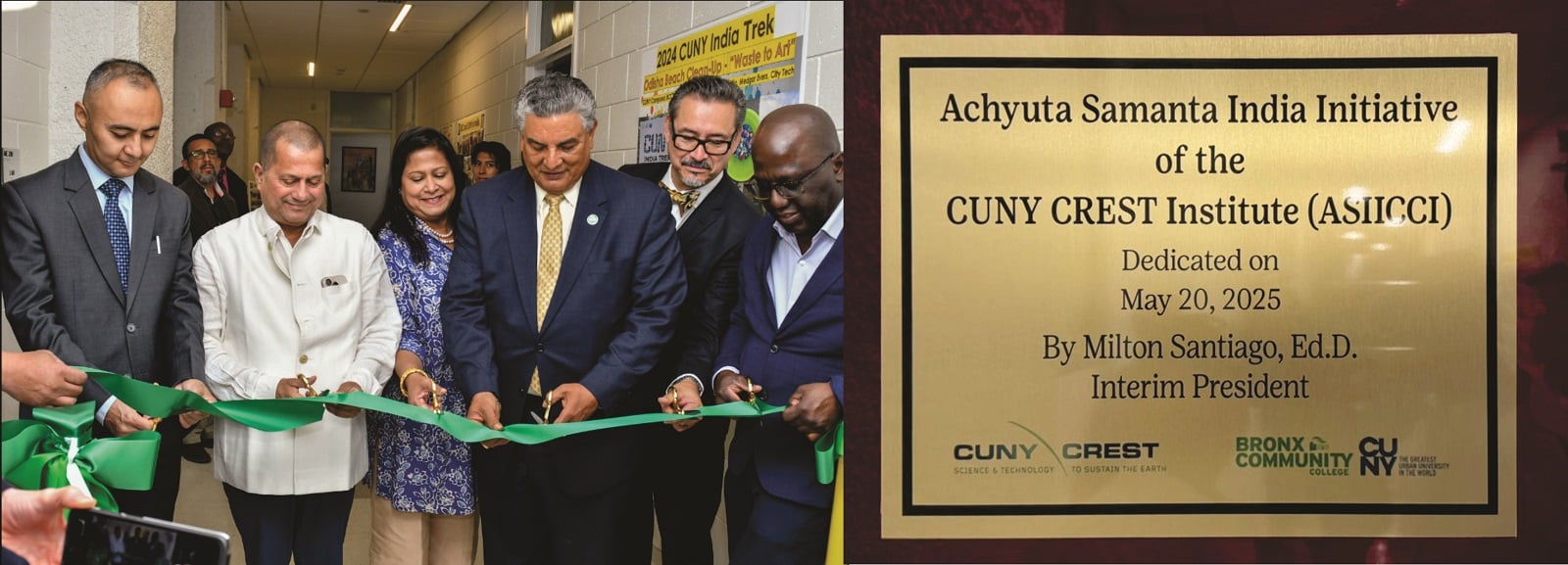The Staff Selection Commission (SSC) of the Western Region (WR) has released the admit cards for the constable (GD) in CAPFs, NIA, SSF, and Rifleman (GD) in Assam Rifles Examination, 2021. Candidates who have successfully applied for the examination can now download the admit cards from the official SSC website – ssc.nic.in and sscwr.net. The Paper I examination will be held from November 16 to December 15, 2021.
Candidates can now check the status of their application forms and also download the admit cards at the same time. Here’s how one can do so.
Step 1- Visit the official SSC website – ssc.nic.in
Step 2- Click on the ‘Admit Card’ button at the top of the screen
Step 3- Now, click on the ‘Western Region’ link
Step 4- A new website will open in which the candidate has to click on the link ‘Status for Constable (GD) in CAPFs, NIA, SSF and Rifleman (GD) in Assam Rifles Examination, 2021’
Step 3- Read the special instructions and press the ‘Click Here’ button
Step 4- Enter roll number or registered ID number, name, father’s name, date of birth, first centre name opted in the application form, verification number, and click on the ‘Search Now’ button

Step 5- Follow the next few steps and download the SSC WR GD admit card 2021.
Direct Link to Download SSC WR GD Admit Card 2021 – Click Here
The website also offers the facility to download the admit cards and also check the status using two ways. Firstly, one can download the admit cards using their roll number or registered ID. If this is not available, then they can enter their name and father’s name. Nevertheless, in both cases, candidates have to mandatorily enter their date of birth and select the first centre name as opted during the online application.
Using the above-mentioned steps, candidates can also check the application status. As per sources, the status shows the name, father’s name, address, and registration number of the candidate. It further mentions whether the application form of the candidate has been accepted or rejected. In case the application form is accepted, then the candidates can download the SSC WR GD admit cards. However, if the application form is rejected, then the page is likely to state the reason for rejection. Usually, if the candidate has not uploaded the documents in the correct format, then there are chances that the form will get rejected.