The Rajiv Gandhi Proudyogiki Vishwavidyalaya (RGPV) has announced results for Undergraduate, Postgraduate, and Diploma courses 2018. The results for the Main exam, Revaluation, and Challenge have been announced by the University. Candidates can check the result for the courses by going to the official website rgpv.ac.in.
The Main Result is available for courses, BE, B.Tech, MCA, B. Pharmacy, B. Arch, M. Pharmacy, ME, M.Tech, B.E.(PTDC), M.Tech. (PT), MAM, MCA (DD), and Diploma.
The Revaluation Result is announced for BE, B.Tech, MCA, B. Pharmacy, B. Arch, M. Pharmacy, ME, M.Tech, B.E.(PTDC), and Diploma.
The Challenge Result is announced for BE, B.Tech, MCA, B. Pharmacy, B. Arch, M. Pharmacy, ME, M.Tech, B.E.(PTDC), and Diploma courses.
However, the Improvement Result can be checked online for B.E. / B.E. (PTDC)/ B.Tech courses.
To check the result candidates should visit the official website of the University. Then on the right side, there is an Examination tab, click on the link for “Result” under it. Then choose the course and the result you want to check. Then choose the semester and enter Enrollment Number. Click on “View Result”. The result will appear on the screen. 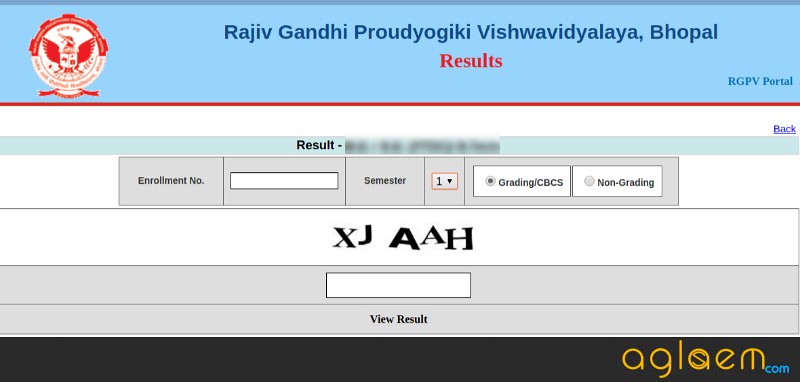
For checking the B.E./ B.E(PTDC)/ B.Tech result, the candidates to fill Enrollment Number, select Semester and choose between the Grading/CBCS or Non-Grading.
For checking the MCA Result, the candidates need to fill Roll Number, select Semester and choose either Grading/CBCS or Non-Grading.
For checking B.Pharmacy Result, students need to fill Enrollment Number, select Semester and choose between the Grading/CBCS or Non-Grading.
For checking B.Arch. result, students need to fill Roll Number, select Semester and choose either Grading/CBCS or Non-Grading.
For checking M.Pharmacy result, the candidates to fill Enrollment Number, select Semester and choose between the Grading/CBCS or Non-Grading.
For checking M.E / MTech / M.Tech(Part-Time) result, students need to fill Roll Number, select Semester and choose either Grading/CBCS or Non-Grading.
For checking MAM result, the candidates to fill Enrollment Number, select Semester and choose between the Grading/CBCS or Non-Grading.
For checking MCA (Dual Degree) result, students need to fill Roll Number, select Semester and choose either Grading/CBCS or Non-Grading.
For checking Diploma result, the candidates to fill Enrollment Number, select Semester and choose between the Grading/CBCS or Non-Grading.
RGVP also known as Rajiv Gandhi Technical University was established in the year 1998. Offers courses in Undergraduate and Postgraduate full time and online in fields like Management, Forensic Science, Fashion, Engineering, Space Sciences, Social Work, Nanotechnology, Communication, and Pharmacy. The campus of RGVP is of around 241.14 acres. The mission of RGVP is to create a center of excellence for imparting technical education.





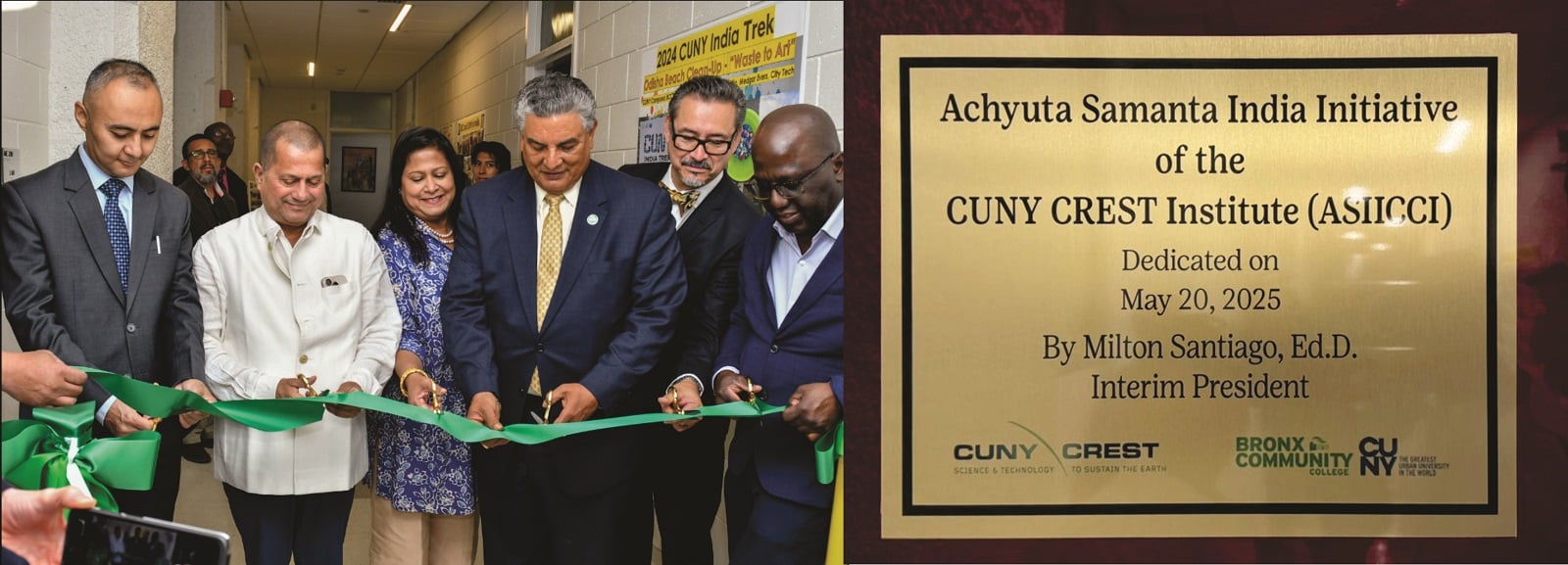

B.pharmacy second sem result kab tak aayega