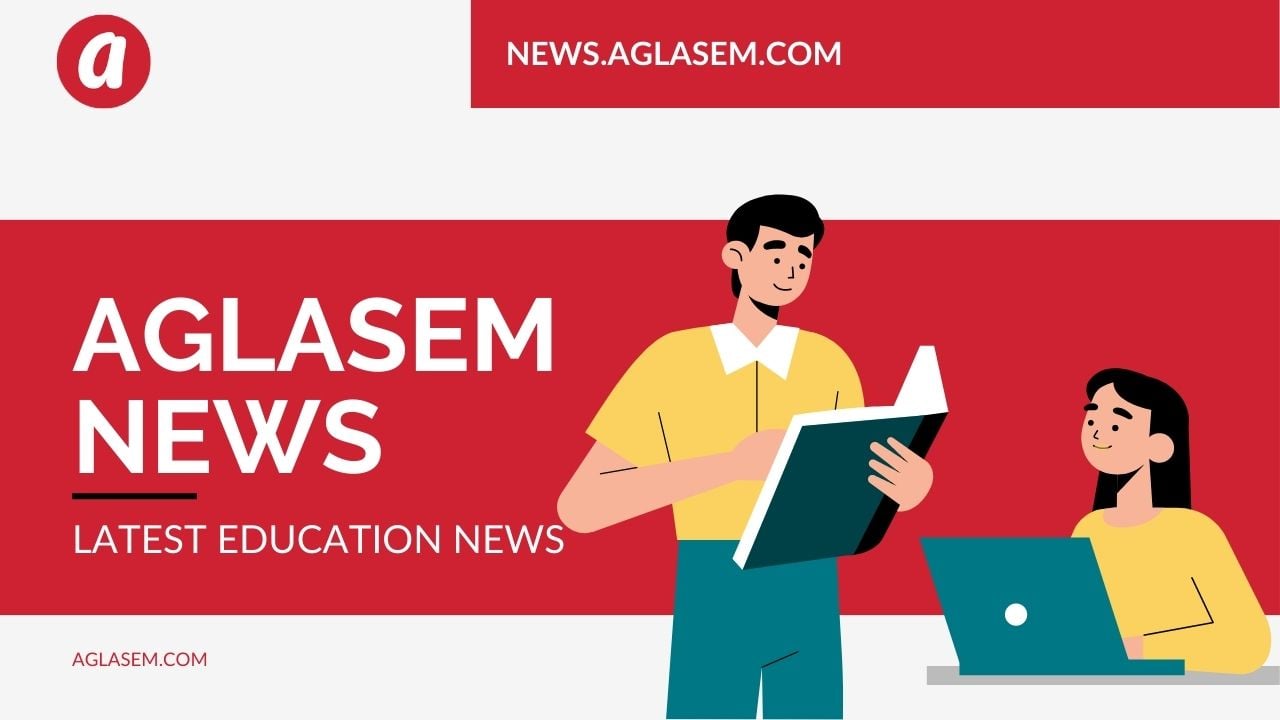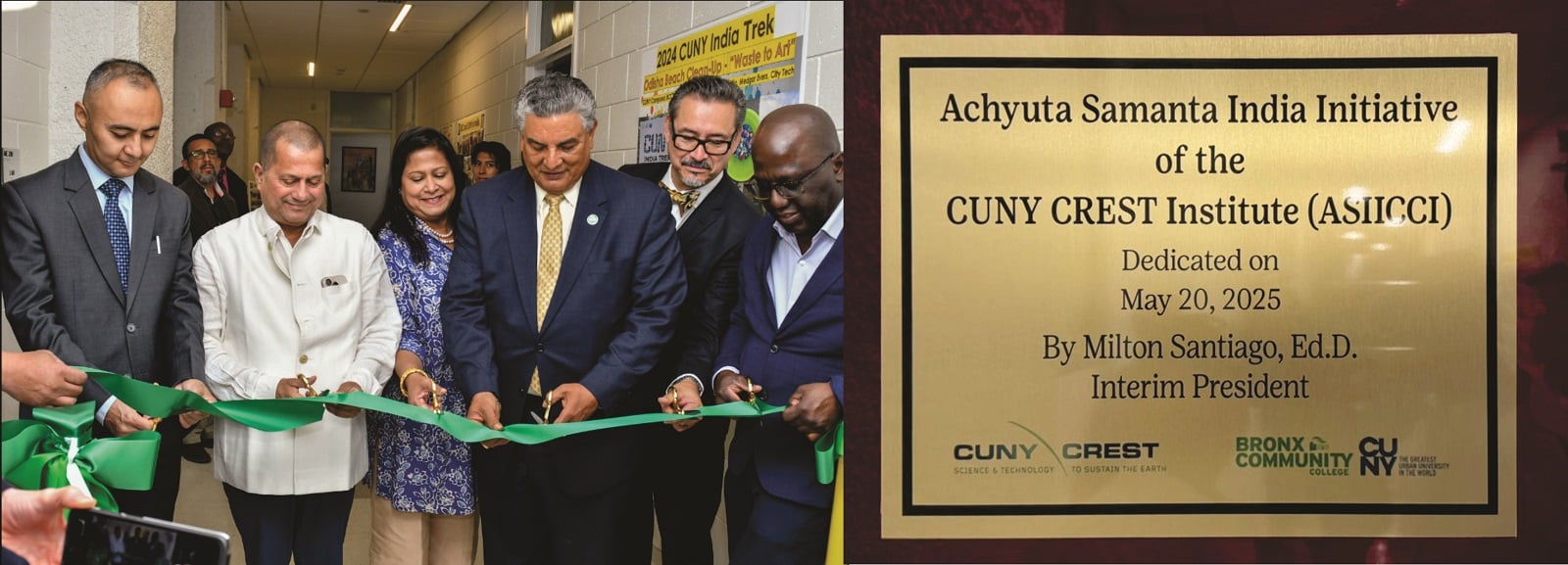Central Board of Secondary Education (CBSE) has announced the Class 10 board exam results 2021 today i.e., on August 03, 2021, at 12:00 pm. As per reports, 99.04% of students have passed this year’s Class 10 exams. Students can check their results on the official website cbseresults.nic.in as well as on other alternate websites.
While students can download their results by entering their roll number, school number and date of birth, schools can do so using their specific login details. In case students are unaware of their roll numbers, they can use the roll number finder available on the official website cbse.nic.in. The results have been declared for 2097128 out of 2113767 regular students registered with the CBSE. Out of these 2097128 students, 2076997 have passed.
The results have been released for 21467 schools this year compared to last year’s 20387 schools. Overall, 2150608 candidates were registered this year including regular and other students. The exams for 36841 Private and Patrachar candidates will be held from August 16 to September 15, 2021. The results of 16639 candidates are under process.
CBSE Class 10 Result 2021 – Region-wise pass percentage
Region-wise, the highest pass percentage is of the Trivandrum region which has achieved a 99.99% pass percentage. At the lowest, is Guwahati with a 90.54% pass percentage. However, most regions are up and above the 99% pass percentage mark with only a few with 98% pass percentages.
Noida and Delhi West regions scored the passing percentages of 98.78% and 98.74%. On the other hand, in Delhi East, the passing percentage this year is 97.80%. Bangalore region is only second to Trivandrum with 99.96% while the third place is held by Chennai region with 99.94% passing percentage.

How to check CBSE Class 10 results 2021?
Students can check their results on the official website cbseresults.nic.in, cbse.nic.in and digilocker.gov.in. In case of cbseresults.nic.in, students can use the following steps –
Step 1: Visit the official website of CBSE i.e., cbseresults.nic.in. The link for Class 10 results shall be available on the homepage.
Step 2: Click on the relevant link.
Step 3: After clicking on the link, enter the roll number, school number issued by the board authorities and date of birth and click on “Submit” button
Step 4: The result will get displayed, print a copy or download the provisional mark sheet for future use.
In case students use the cbse.nic.in the website, they must click on the “RESULTS” option displayed on the screen. This will redirect students to the cbseresults.nic.in website. This is another way to check the Class 10 board exam results.