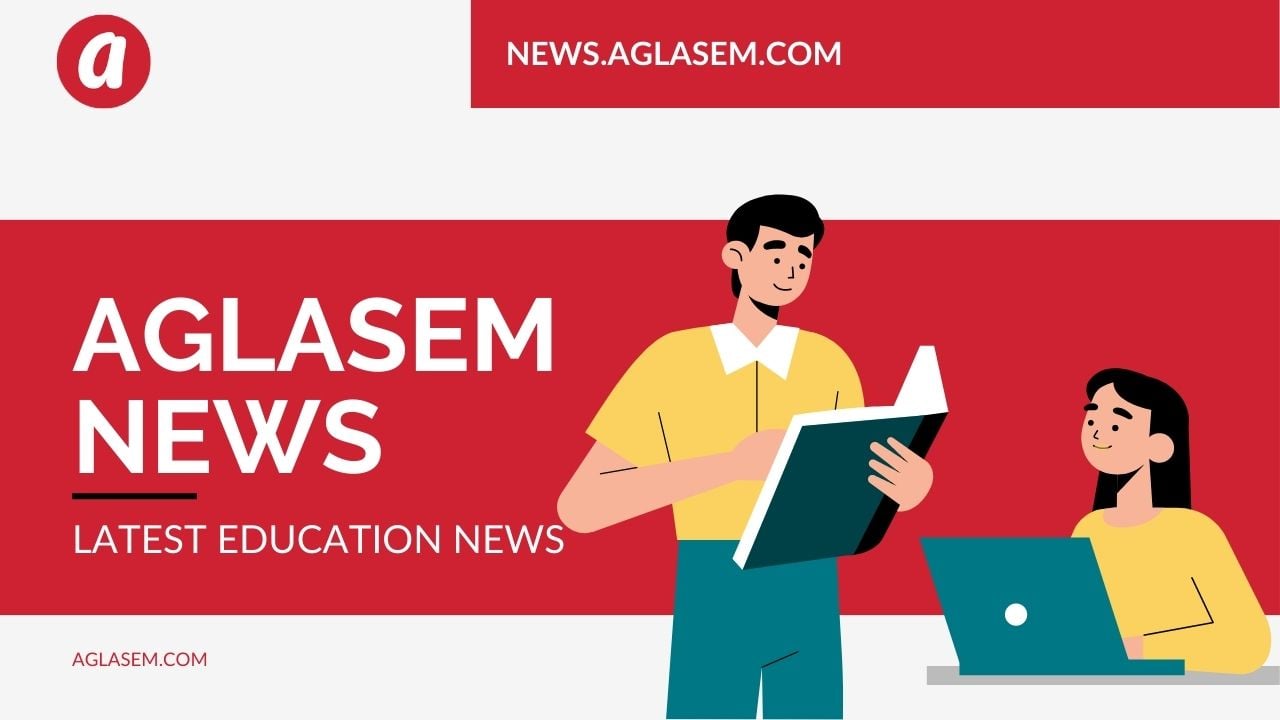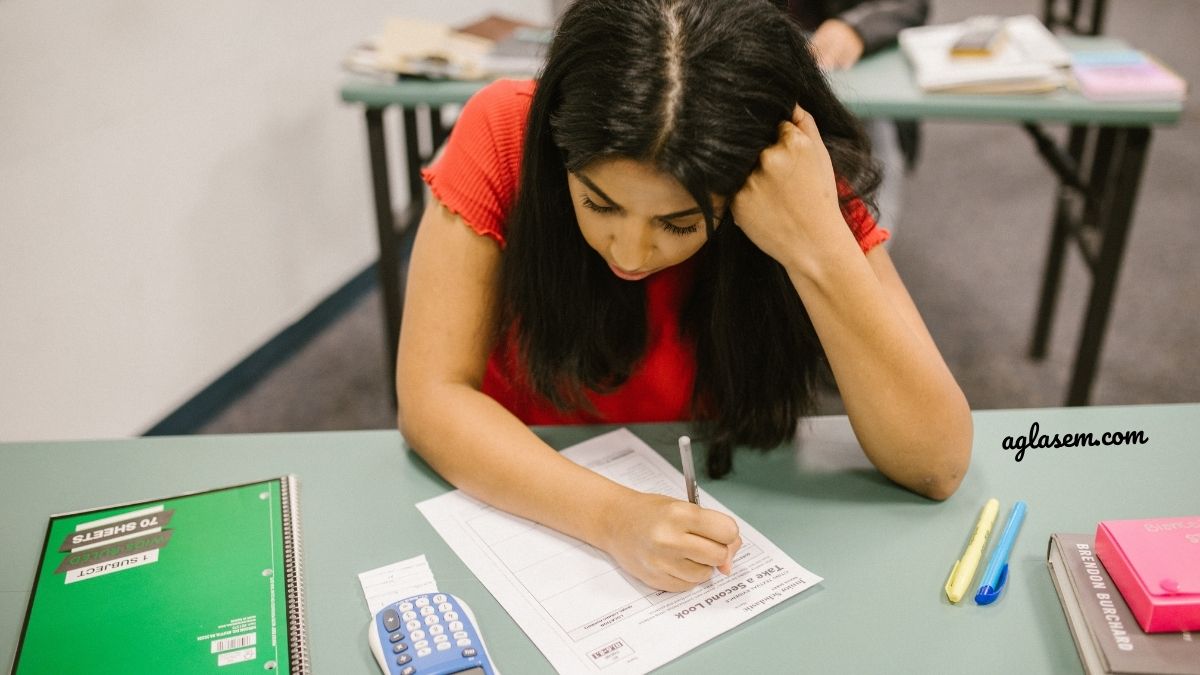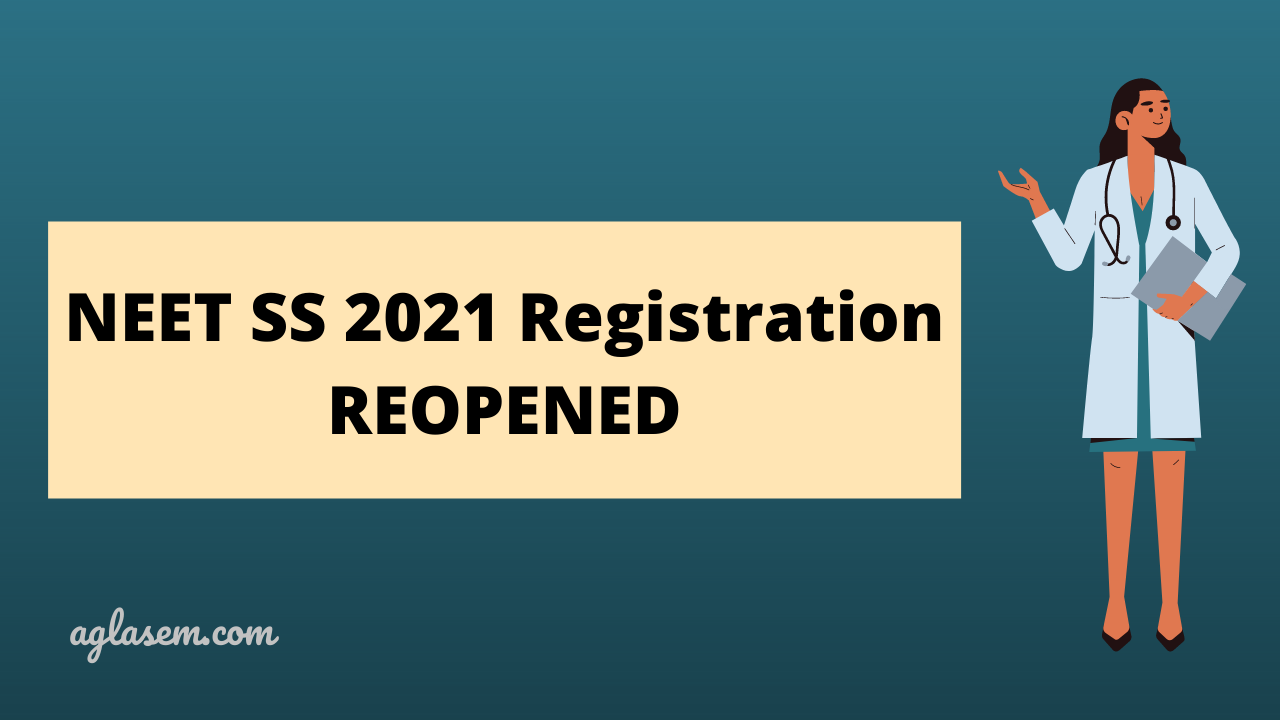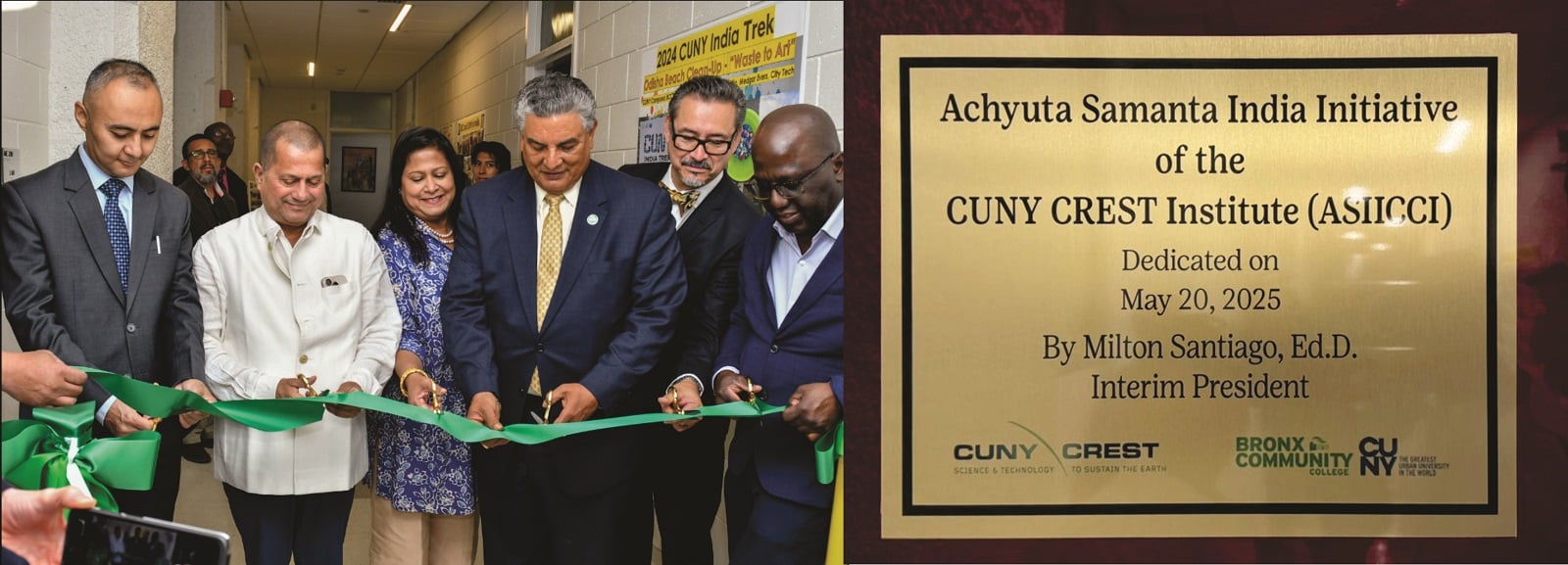The Indian Institutes of Management (IIM) has launched the mock tests for the upcoming Common Admission Test or CAT 2021. The CAT 2021 examination will be conducted on November 28, 2021, at more than 400 test centres across 159 cities in the country. Now, those candidates who will be appearing for the examination can attempt the official mock tests from iimcat.ac.in.
It must be noted that the mock tests contain selected questions from the previous year’s question papers of CAT. The mock test will only help in familiarizing the candidates with the type of questions that are generally asked in the examination. Based on the pattern followed last year, the mock test will have a total duration of 120 minutes, i.e. 40 minutes for each of the three sections. These sections are i) Verbal Ability and Reading Comprehension, ii) Quantitative Ability, and iii) Data Interpretation and Logical Reasoning. The PwD candidates will get an extra 40 minutes time. Importantly, this CAT 2021 mock test will not disclose the examination pattern as the actual examination may or may not be similar with regard to the type and number of questions.
There will be a ‘Submit’ button for each section in the CAT 2021 mock test. This will help the candidate to move on to the next section. Take a look at these steps on how to attempt a CAT 2021 mock test.
Step 1- Visit iimcat.ac.in and click on ‘CAT 2021 Mock Test Link’ under the ‘Quick Tour’ section
Step 2- A PDF containing the actual mock test links will open
Step 3- Click on either of the three links that are available
Step 4- Directly click on the ‘Sign In’ button as one of the mock tests does not require the login credentials
Step 5- Read the general instructions and click on ‘Next’
Step 6- Select the disclaimer box and click on ‘I am ready to begin’
Step 7- Begin the CAT 2021 mock test
Official CAT 2021 Mock Test Link – Click Here
The mock test also comes with certain features. There will be a calculator on the top-right corner of the screen. A timer showing the time left for a particular section will be displayed just below the calculator. As already mentioned, non-PwD candidates will get a duration of 120 minutes while the PwD candidates will get 160 minutes to attempt the test. There will be a question palette displaying the status of each question. Candidates can easily expand the question area and also navigate the top of the question area using the top and bottom arrows on the keyboard. They have to click on ‘Save & Next’ to save one answer and move on to the next question.