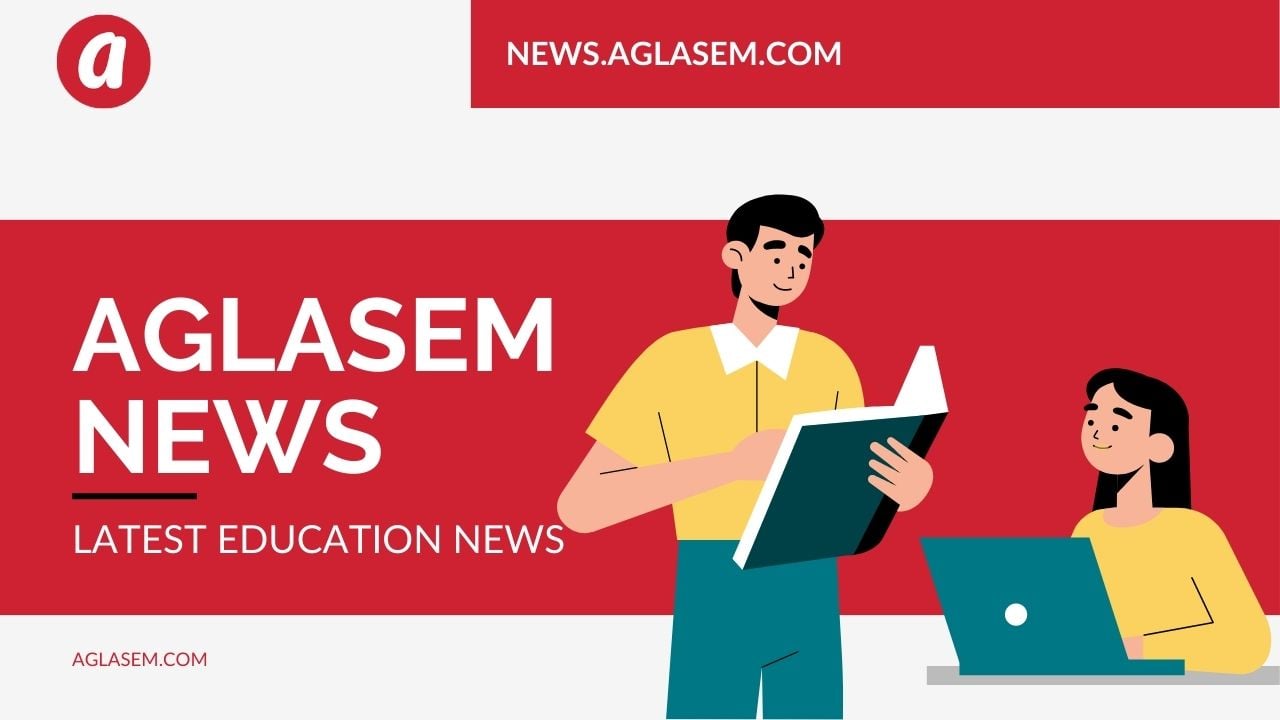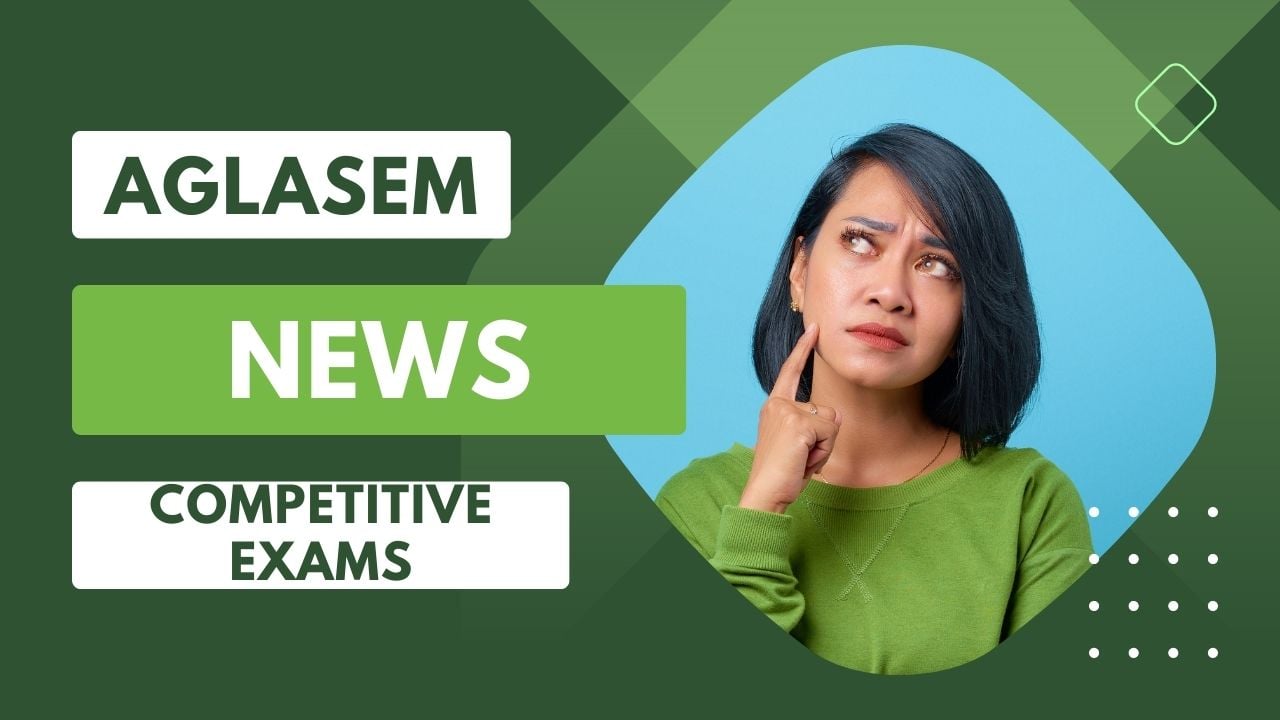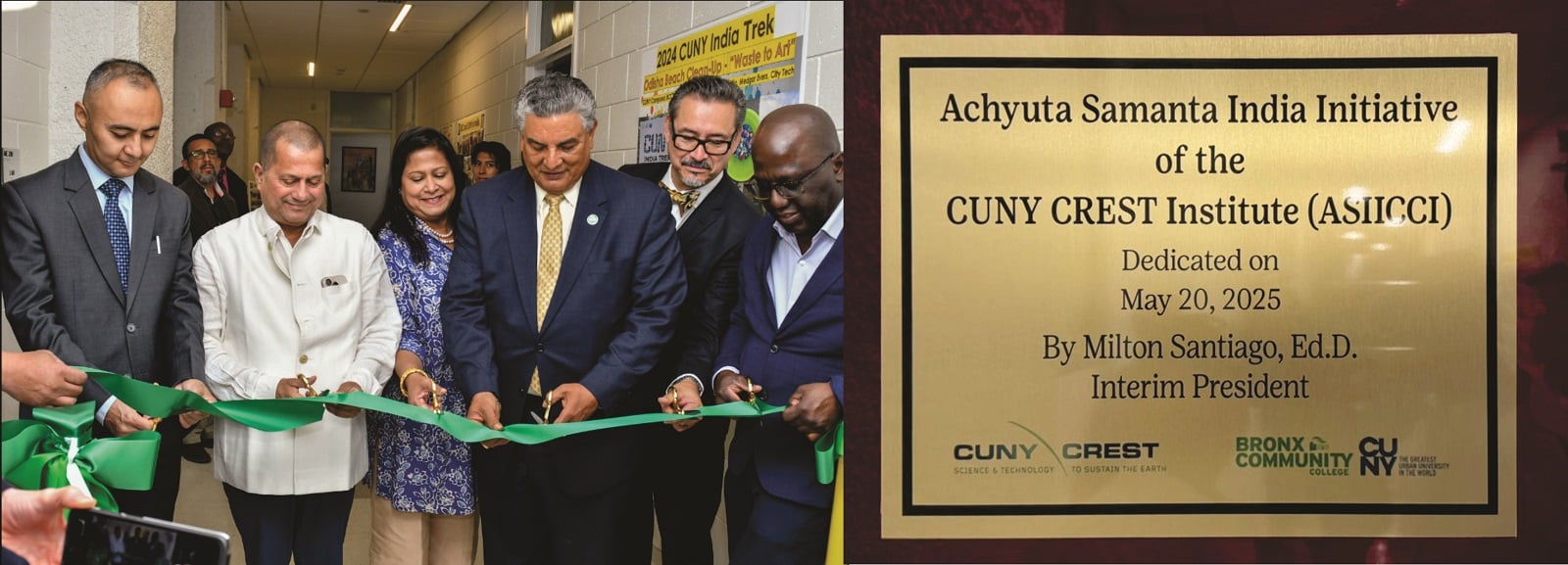High Court of Andhra Pradesh has released the AP High Court Hall Ticket 2021 on the official website, hc.ap.nic.in. The admit card has been released for the entrance examination scheduled on November 27 and 28, 2021. According to an official notice, released a day earlier, the admit card for recruitment to the posts of Assistant, Examiner, Typist, and Copyist have been issued.
The candidates can download their admit cards for the entrance exam by entering the user id and password. The admit card for Andhra Pradesh HC comprises details such as the date of examination, timing of the exam, exam center address, reporting time, and other details relevant to the entrance exam.
The AP High Court Assistant, Examiner examination is going to be held in the computer-based format mode. A total of 100 questions from sections such as Reasoning, English Language, and General Knowledge will be asked. Additionally, the duration to complete the test is 120 minutes.
The entrance examination for AP High Court Typist and Copyist is also going to be in the online mode having 60 questions from General Knowledge, Reasoning, and English. The level of the question is going to be of graduation level and candidates will get 75 minutes to complete the exam. Candidates who successfully clear the written examination will be called to appear in the skill test. The minimum qualifying marks is 45% for unreserved, 40% marks for EWS, 35% for OBC, and 30% marks for SC/ST category students.
Step 1: Visit the official website of AP High Court, hc.ap.nic.in
Step 2: On the homepage, scroll down and find the recruitment tab and move to the next page
Step 3: After this, find and click on the AP High Court hall ticket 2021 and proceed
Step 4: Next enter, user id and password on the login page and hit the login button
Step 5: Finally, cross verify the details mentioned on the hall ticket of AP High Court 2021 and save a copy for future reference.
Direct Link to access the AP High Court Hall Ticket 2021
For candidates who have forgotten their password, the option to retrieve the same is mentioned on the login page. Candidates can simply click on the “Forgot password” button and then enter their User ID on the next page followed by captcha code. Upon correct verification of the provided User ID, the details of the candidate’s user id and password will be displayed on the next page.