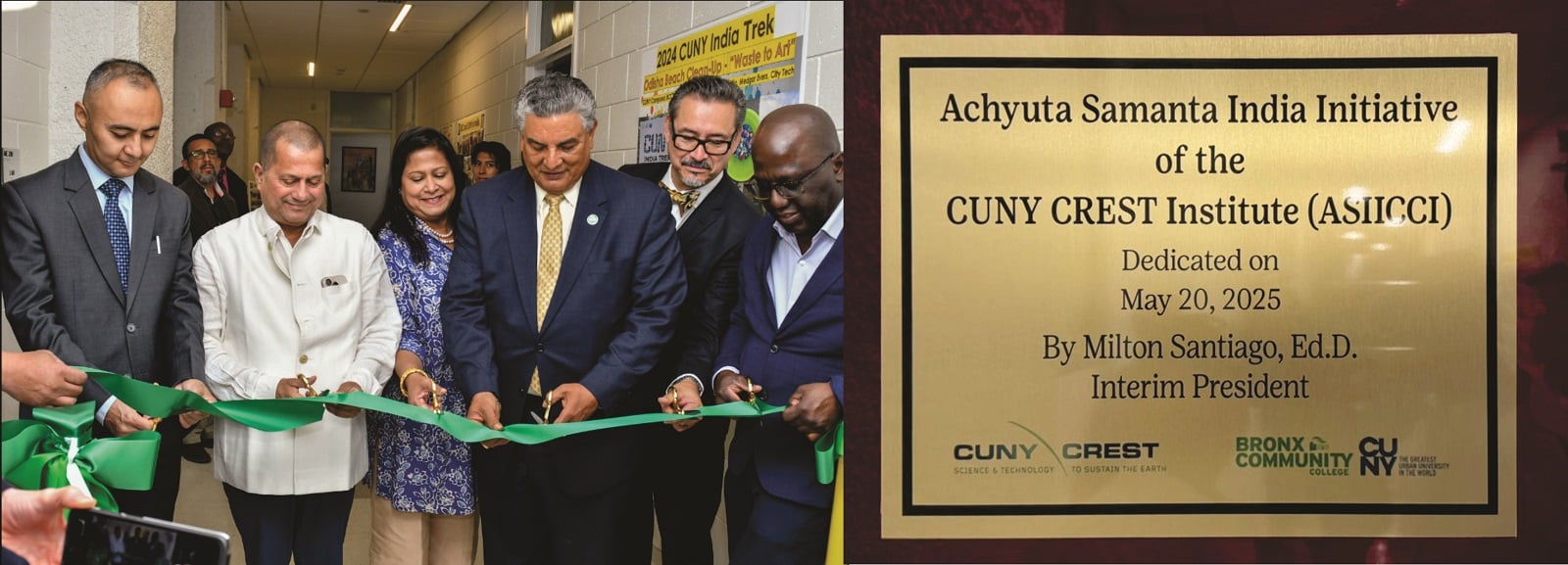Anna University, Chennai has published the results for November-December 2020 re-examination and April-May 2021 exams yesterday on the official website annauniv.edu along with other websites. But, despite the declaration of results, students are unable to access the same as the official website has slowed down and the server seems to crash.
Students have now taken to social media and are voicing their concerns regarding the inaccessibility of results. The most common complaint that has now surfaced in the comment section of YouTube videos is the problem of no data/record found. On the other hand, many students are complaining about the busy server. Although there are other websites and ways of downloading the results, students seem to rely on the official source.

The reason behind this problem is likely to be high server traffic since almost everyone was in the rush of checking their results via annauniv.edu. Similarly, users have suggested that the reason behind the problem of absence of data could possibly be because of server problem and hence there is nothing to worry about.
During this time of distress, fellow students are seen to help each other by suggesting ways to get access to one’s results. For instance, in the comment section of a particular YouTube video related to Anna University results of 2021, three viewers/users are seen to suggest ways of helping each other. When the first user commented about the absence of data, a second user replied that the reason behind this could be high server traffic. Hence, one should try again the next day. In the same thread, a third person suggested using the university’s official app that is available on Playstore. However, the second user replied that even the official app keeps buffering.

A Twitter user has posted a screenshot showing the status of the university’s website. The user explicitly mentioned that some updates are working on the university’s website. But, just like most of the comments on YouTube, he also mentions that data related to old results have been removed. Nevertheless, whether the problem resolves or not, is yet to be seen. Meanwhile, students should keep trying to log in.

To check the results, candidates have to visit coe1.annauniv.edu and enter the necessary login credentials like registration number, date of birth and captcha and then click on the ‘Login’ button. The profile of the student will be displayed. They can click on the ‘Exam Results’ button to view the same. Students can download their results and also take a printout for future references.