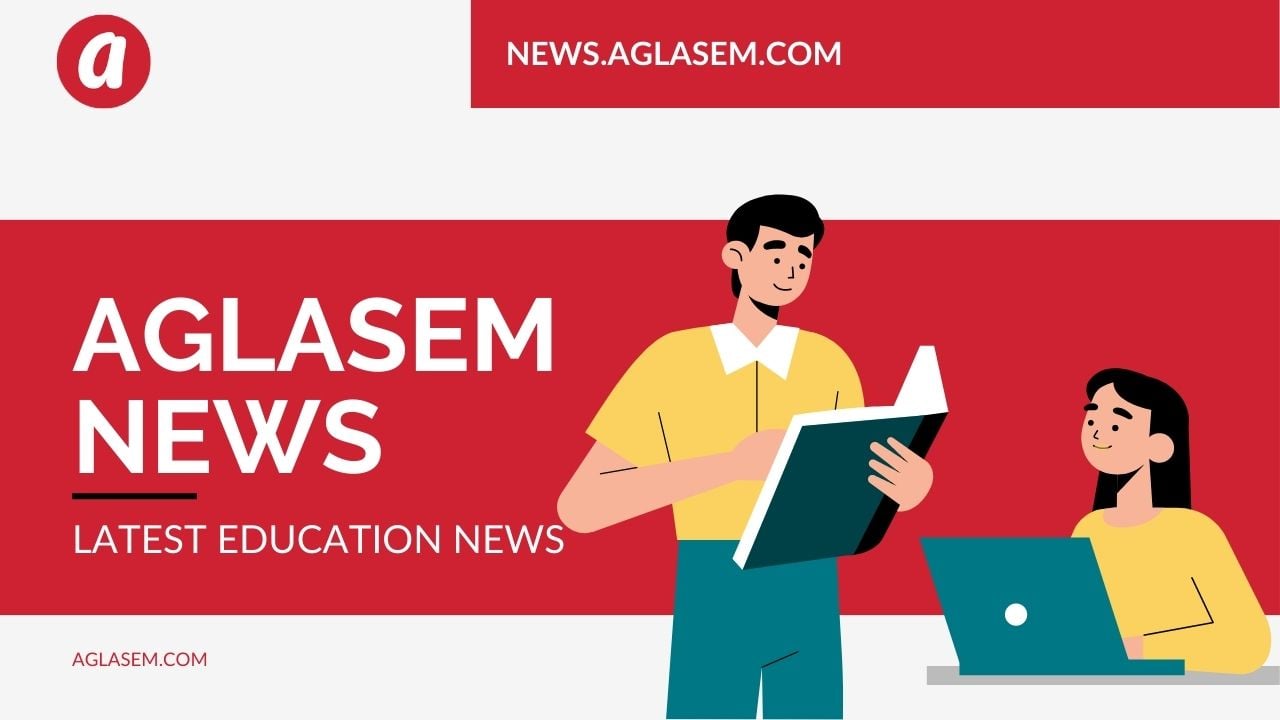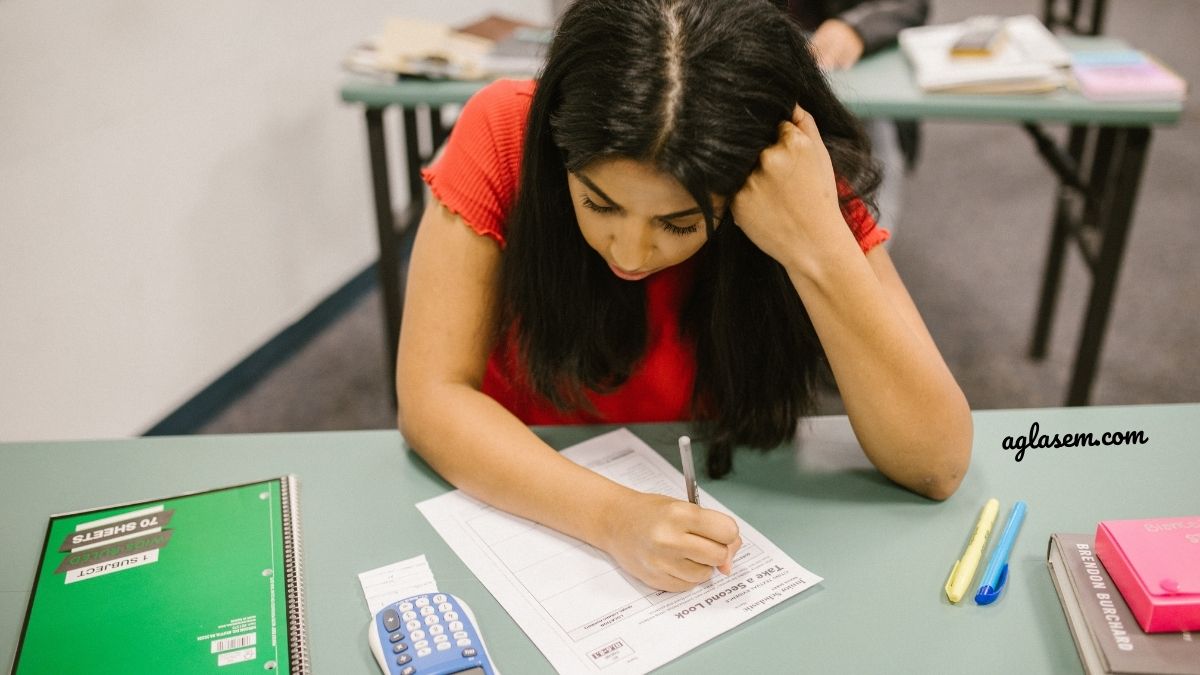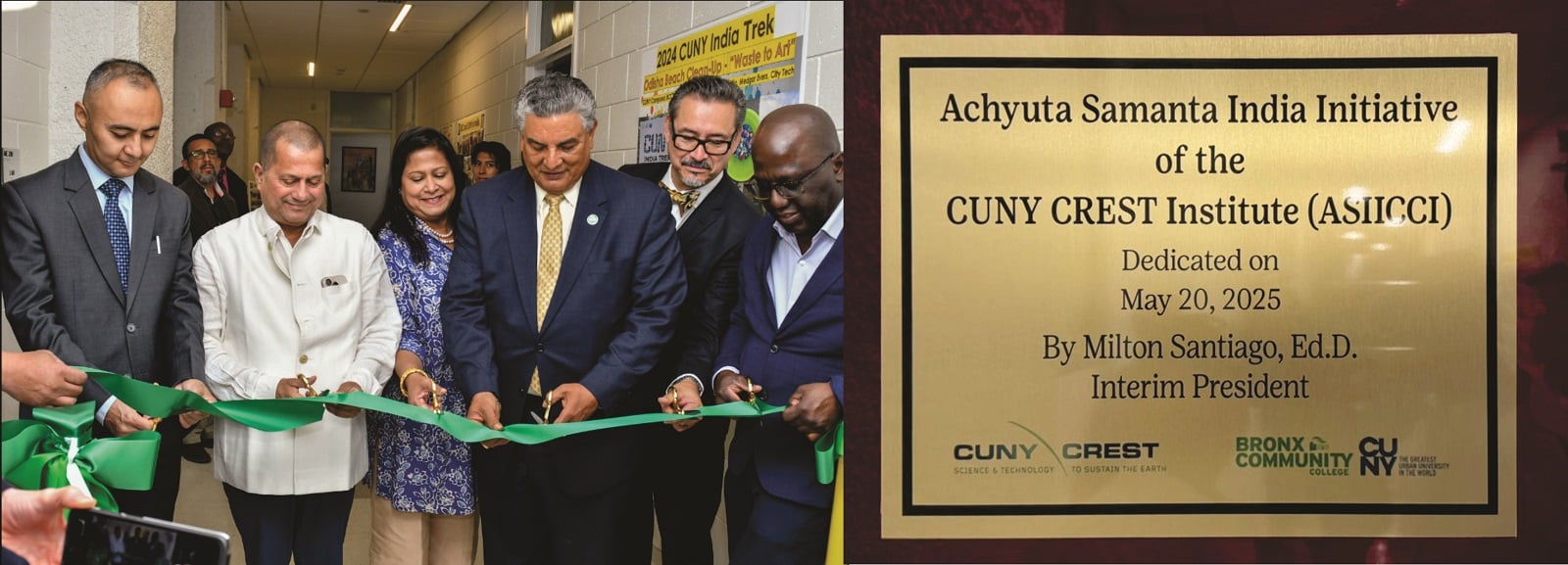SRM Institute of Science and Technology has started the SRMJEEE 2021 mock test also today, besides opening the window for slot booking. However there are some rampant confusions regarding both the processes. Here are the answers to the questions being asked right now by candidates who have applied for the SRM Joint Entrance Examination for Engineering.
Qs. How to do SRMJEEE 2021 slot booking?
Ans. To book your slot for the SRM JEEE 2021 exam, please visit the online applications portal. The direct link for this has not been provided by SRM on the website srmist.edu.in. Instead, the link has been sent to each of the candidate’s email ID. Nevertheless, you can type this in your web browser to open the online application portal directly – https://admissions.srmist.edu.in/srmistonline/applicationist/loginManager/youLogin.jsp. Now to book slot, you have to login with user id and password.
Qs. Where to get user id and password?
Ans. The user id and password for the online application portal has been sent via email. Candidates need to check their registered email ID. This email also contains the link for slot booking.

Qs. What to do if I did not get email from SRM?
Ans. The best thing to do would be to wait a while. However since slot booking is open only until tomorrow, May 21, 2021, waiting might not be a very practical option. Some students claim that when they tried this when they did not get email – They clicked on the forgot password link on the online admissions portal. After that they entered their application number, and received email.
However, if the above does not work, candidate needs to wait for the email or contact SRM.
Qs. How to take the mock test?
Ans. As per candidates who have successfully booked test slots, the mock test is available at the same login.
Therefore, to take the mock test, candidates have to first login to the online application portal. Then do slot booking. Then, download the SEB (Safe Examination Browser), and take the mock test.
As per candidates who have logged in, unlike VITEEE 2021, in SRMJEEE 2021 there is no need to book mock-test-slot, the mock test can be taken anytime. However readers are advised to read the documents titled “instructions for mock test (laptop / desktop)”, and “instructions for mock test (mobile)” before proceeding.

Qs. I am not getting option for slot booking OR I am not getting option for mock test after logging in. What to do?
Ans. Few candidates are facing this issue where they are able to log in, and able to upload images (photograph and signature), but are not getting the link for slot booking or mock test. A suggestion to overcome this would be to login on computer or laptop, instead of mobile phone and check. Use recommended browser, suitable for the mock test (as per the mock test instructions sheet).
The requirements for the test are a laptop or computer with pentium IV / dual core, 1 GB RAM or higher, 80 GB HDD or higher, 15″ colour monitor, keyboard, mouse, Microsoft window 10 or higher, antivirus, microphone, and webcam. Though the test can also be taken on mobile phone, the minimum mobile phone configurations must have been published in the document “instructions for mock test (mobile)”.
Qs. How to download SEB?
As per the document “SRMJEEE-2021 Phase 1 Remote Proctored Online Mode (RPOM) Examination Information and Guidelines for Candidates”, candidates need to download Safe Exam Browser (SEB) to take the test. SRM has not provided specific instructions about this. Candidates who have been able to take the mock test have said that this is how they downloaded SEB – One has to launch Google Chrome, and then type “secure exam browser” in search. There, you get a link saying download latest releases. Clicking on that leads to the download of secure exam browser 3.1 for Windows.
Qs. How to quit the test?
Some candidates who have taken the mock test are saying that they are unable to figure out how to close the mock test, since no exit option is apparently appearing. Also, to quit the test, they need a quitting password. Quitting password is not available. It appears, that quitting password will not provided to avoid cheating. Because if students can quit the test mid way then they will be able to move away from the safe examination browser, and proctoring will stop. For now, to force close mock test, one option is to restart the device. However that is not recommended for the actual test as it may impact the submission of test. Again, it is advisable to read the mock test instructions carefully before taking any action. Also, detailed instructions may be sent to candidates before the actual test.
Update to quitting password – A candidate has shared this screenshot on social media, as the quitting password he/she got.

These QnAs broadly solve the problems being faced by candidates.
The last date to book a slot, and to take a mock test, is May 21, 2021, 11 pm.
We will try to solve more queries related to the exam. Please ask your queries in comments below.