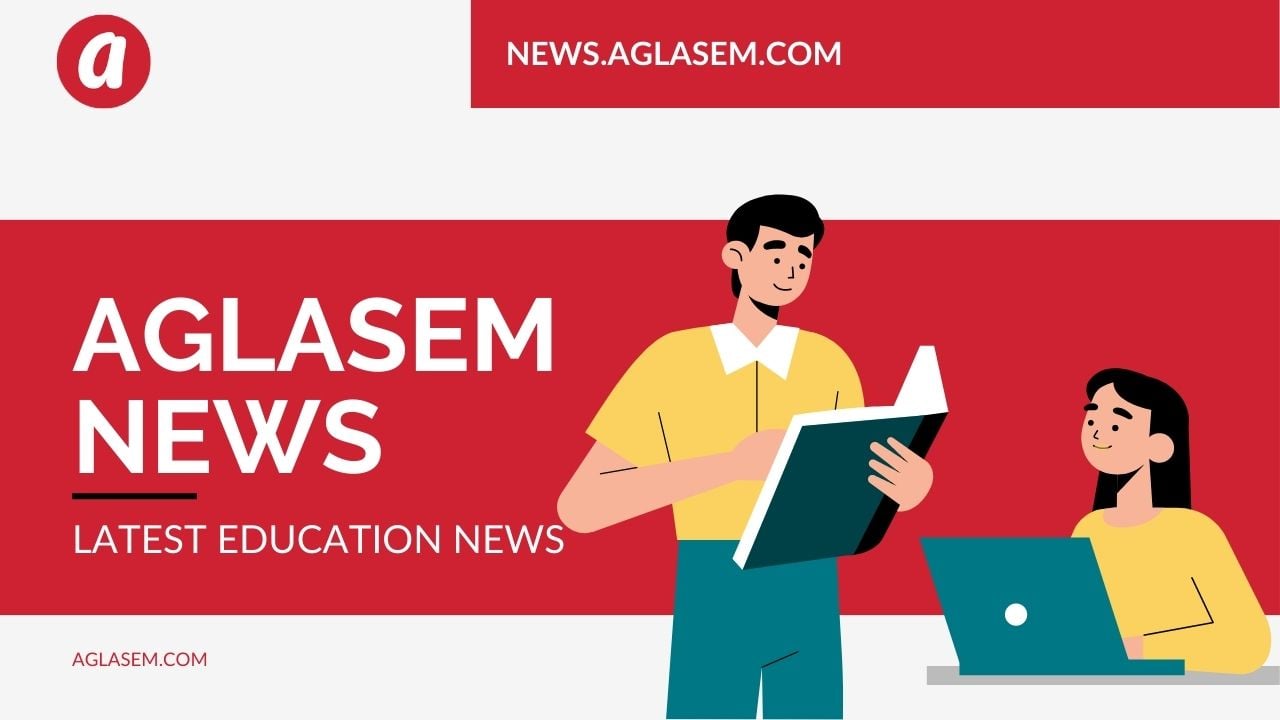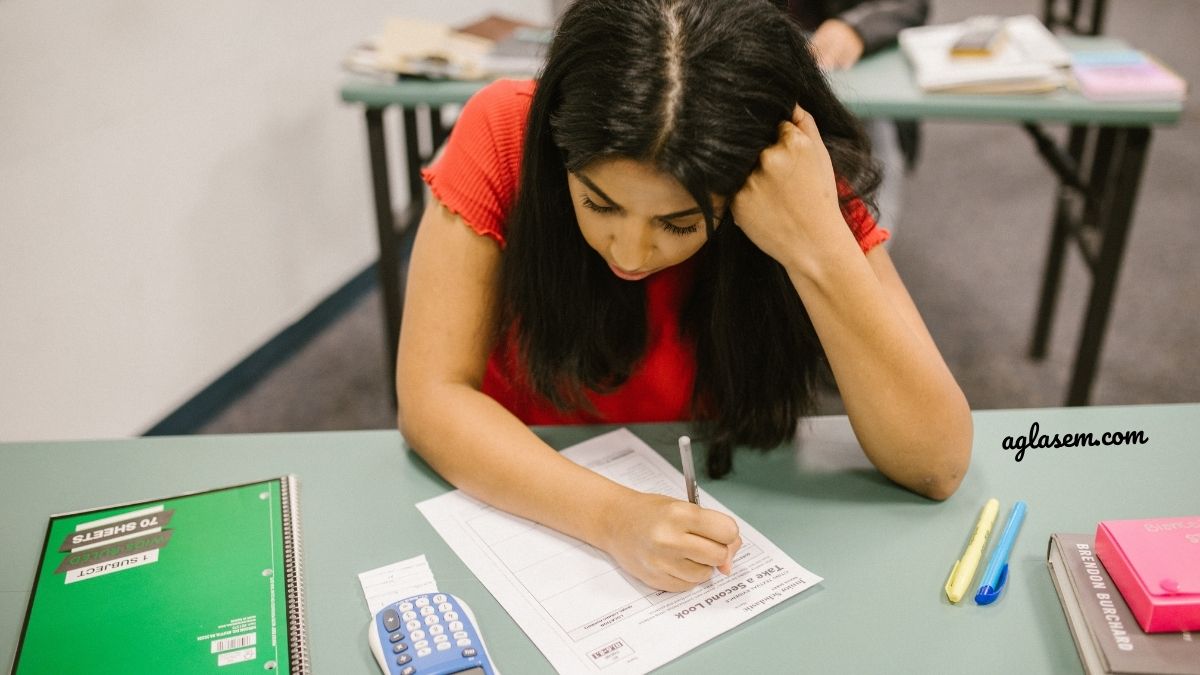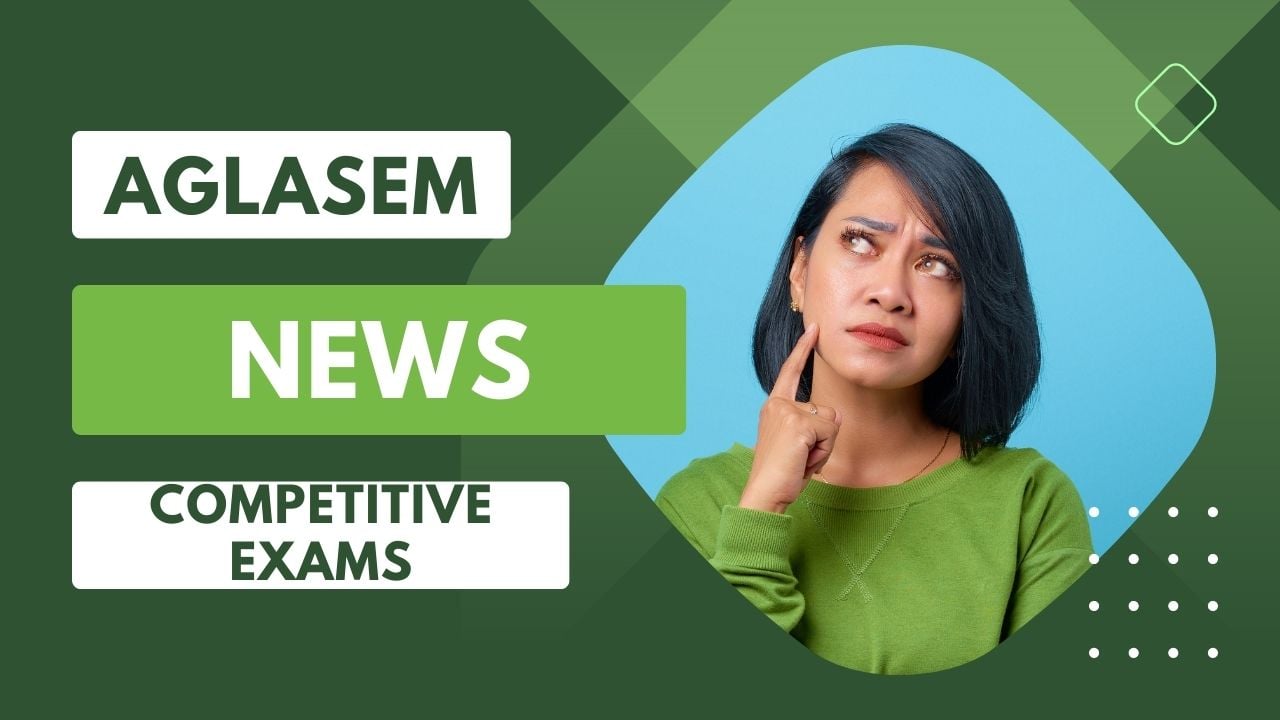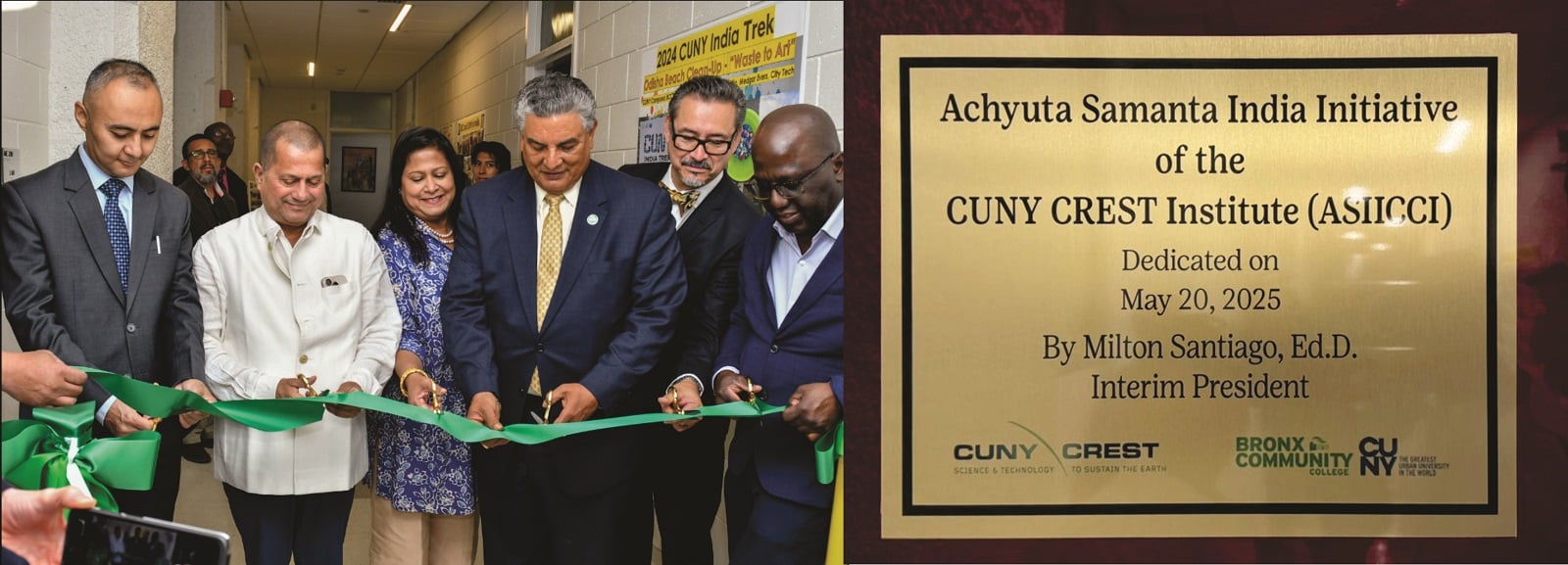Kishore Vaigyanik Protsahan Yojana has released the KVPY admit card 2022 for the written examination scheduled for the upcoming days. The authorities have activated the official download link for the KVPY admit card on the official website, kvpy.iisc.ernet.in. Candidates can use the user id and password available on the application form to download the KVPY admit card 2022.
KVPY 2022 examination is scheduled to be conducted on May 22, 2022. The candidates can download the KVPY admit card to know the exam date, reporting time, address of the test centre and other exam related instructions. Earlier in March 2022, the authorities sought four city names from the candidates wherein they wish to undertake the examination. The KVPY 2022 exam is scheduled to be conducted across 50+ cities pan India.
KVPY 2022 Mock Test
The authorities have also released the KVPY 2022 mock tests for both the streams i.e. SA and SB/SX. Candidates who have applied for the KVPY can attempt these mock tests and evaluate their performance before the examination. This mock test also provides an insight regarding the structure of the examination, level of questions asked etc before the exam. Check out the direct link to both the mock tests here in the space below:
KVPY Mock Test for SB/AX stream
How to Download KVPY 2022 Admit Card?
The candidates can download the KVPY 2022 admit card from the official website. This admit card of KVPY 2022 comprises the details of the exam, test centre address and other details relevant to the examination:
Step 1: Visit the official website of KVPY, kvpy.iisc.ernet.in.
Step 2: Next, click on the KVPY admit card link mentioned near the dates table
Step 3: Enter the user id and password followed by the captcha code on the login page and click on the login button
Step 4: Cross verify the details mentioned on the KVPY admit card 2022 and save it on the device
Direct Link to Download KVPY 2022 Admit Card
The candidates who do not remember their password for downloading the KVPY 2022 admit card retrieve the same. For that, they have to simply enter the user id followed by the captcha code and click on the new password. Next, use the password available on the screen and login using the same.