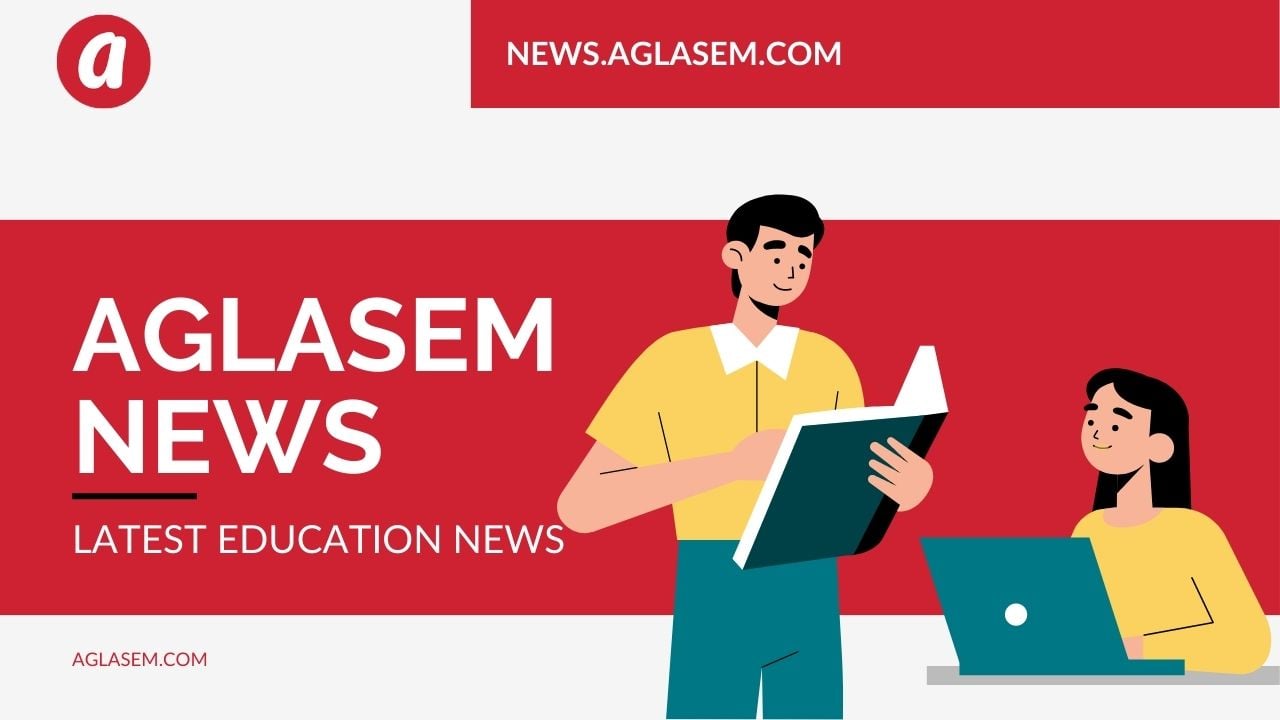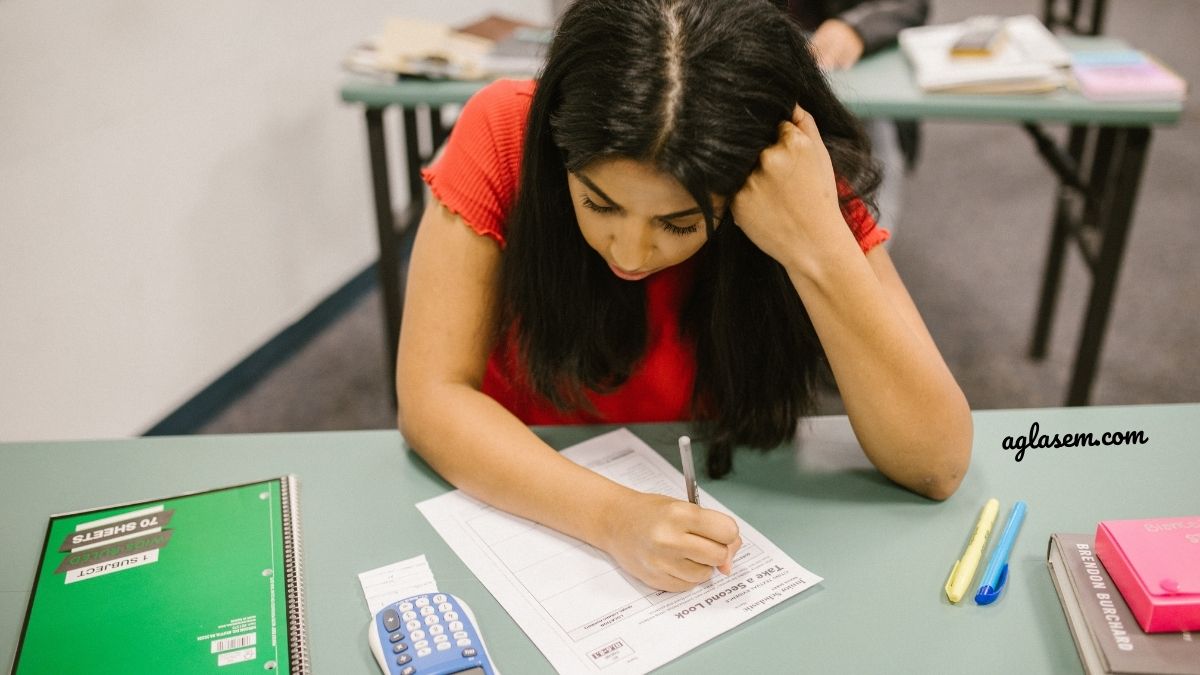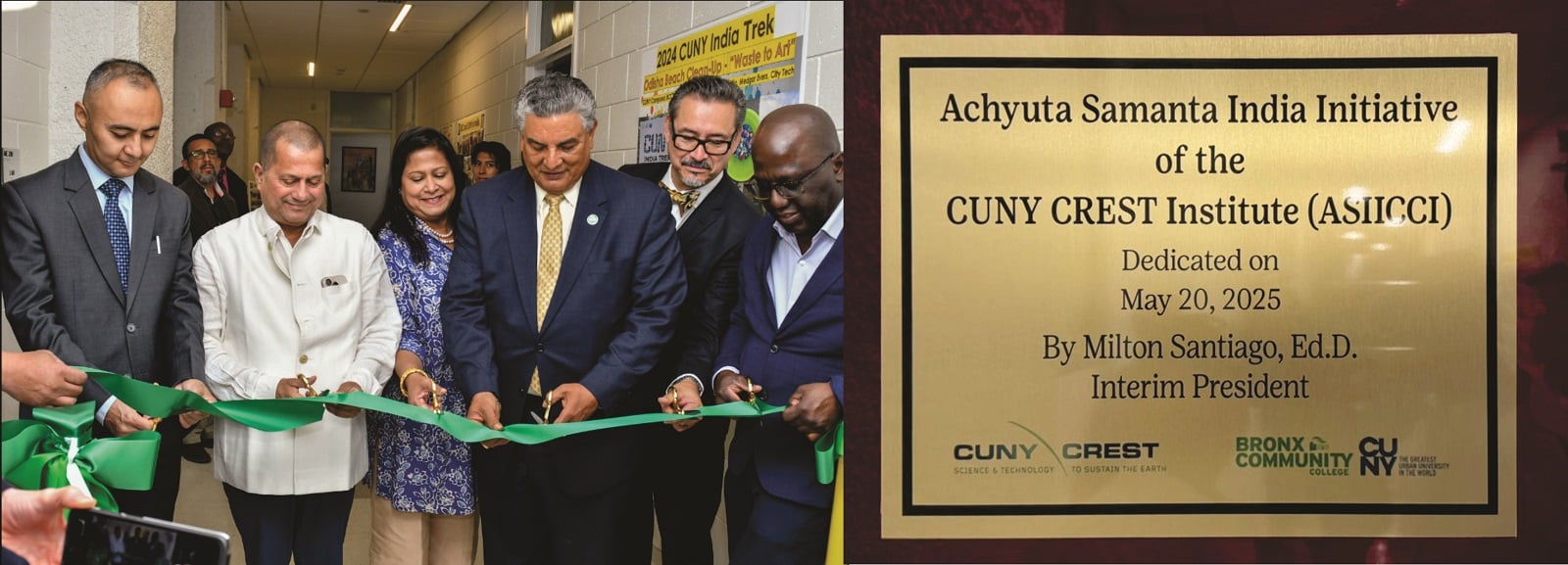The Institute of Company Secretaries of India (ICSI) will be conducting a CSEET 2021 repeat mock test today i.e May 06, 2021. Candidates who were unable to appear for the mock test previously conducted on May 04 and 05, 2021 can take the mock test now. They have to log in to the official website icsi.edu to get the CSEET 2021 Mock Test link or check the registered email. The Company Secretary Executive Entrance Test (CSEET) 2021 will be conducted as per schedule on May 08, 2021.
The ICSI conducts a mock test before the actual examination to help the test takers prepare for the exam better. This mock test also helps them to test their preparation level and revise topics. The Institute has already conducted mock tests on May 04, 2021, and May 05, 2021. However, the Company reported that some candidate was unable to appear for the mock test due to some unmentioned reasons. So, to provide everyone with equal opportunities, ICSI will be conducting a repeat CSEET mock test today i.e May 06, 2021.

However, candidates should keep in mind that the CSEET 2021 Repeat Mock Test will be available only for absentee candidates. Those who have already appeared for the mock test earlier will not be eligible for this repeat test. The Institute has already sent batch timings, User Id and Password for the Mock Test to students. They must check their respective registered email address and mobile number.
Before appearing for the CSEET mock test, download the mandatory Safe Exam Browser (SEB) in advance on the laptop/desktop. To download SEB visit the official website – icseet.azurewebsites.net/index_controller_CSEET/login. Aspirants are required to log in using the CSEET Registration Number (Unique ID) and date of birth. On the next screen, all the details regarding the mock test will appear on the screen. Below that, candidates will see a link ”download SEB. They have to click on that. ICSI has suggested removing pop up blocker before downloading and Installation of Safe Exam Browser.
While downloading SEB File (SEBLite.exe) the system may ask to reconfirm the download as it is an exe file. As the instructions suggest, candidates have to simply download the app as it is safe to use and will not harm the computer. Candidates can uninstall the SEB app once they are done with the exam. Moreover, click on the ‘run away’ button to install SEBLite. Now, candidates will see two shortcut icons on the desktop – SEBLite and SEBLite Repair Tool. Open the SEBLite app after which a pop-up will display on the screen. Click on the ‘yes’ button. Now, the SEB app is successfully installed on the computer. Enter the login id and password to start the CSEET mock test.