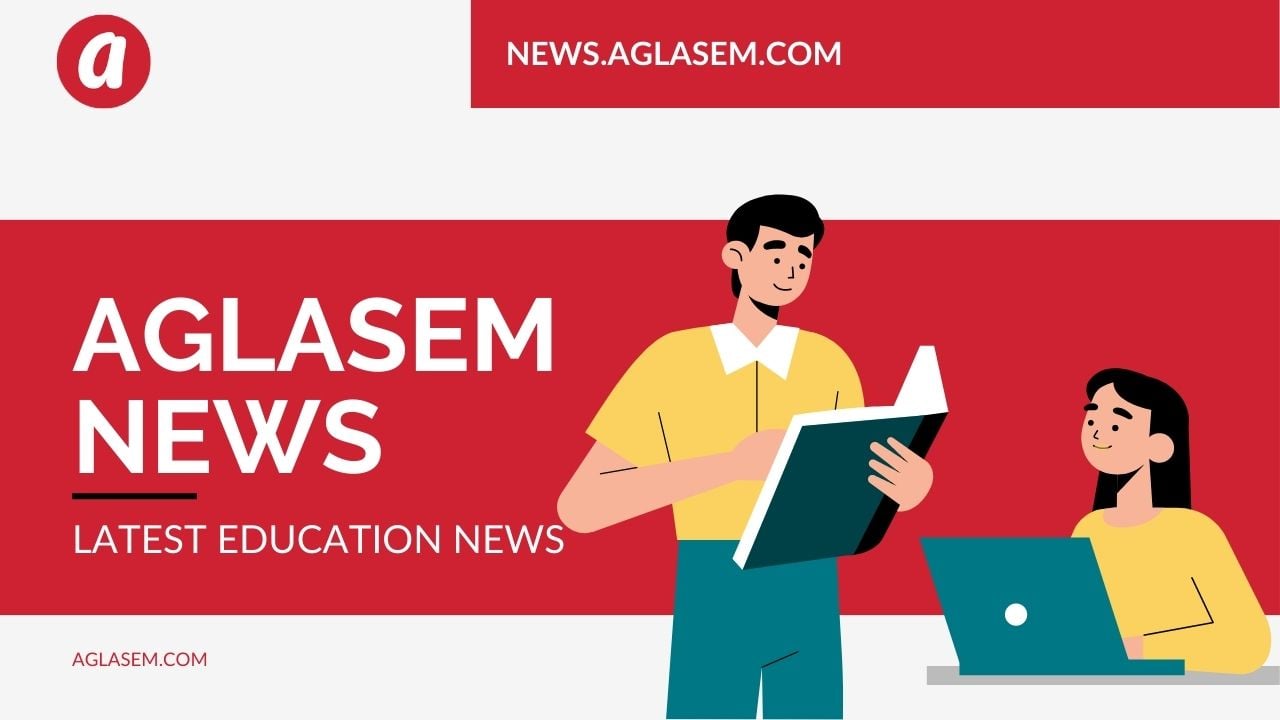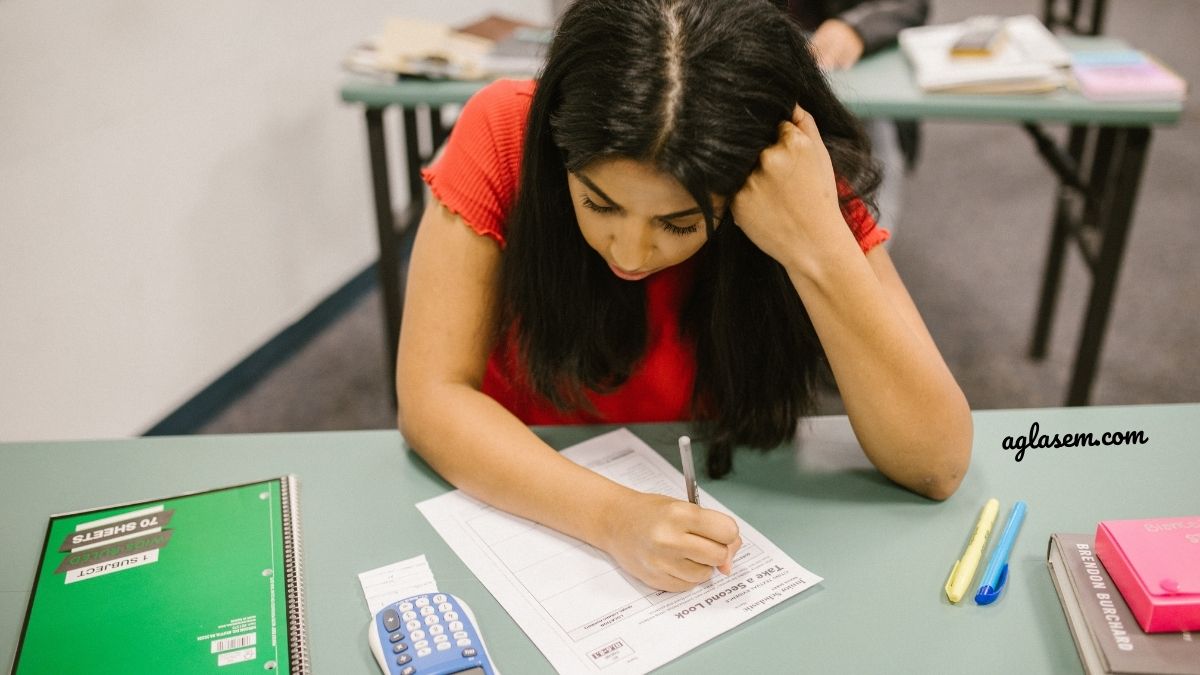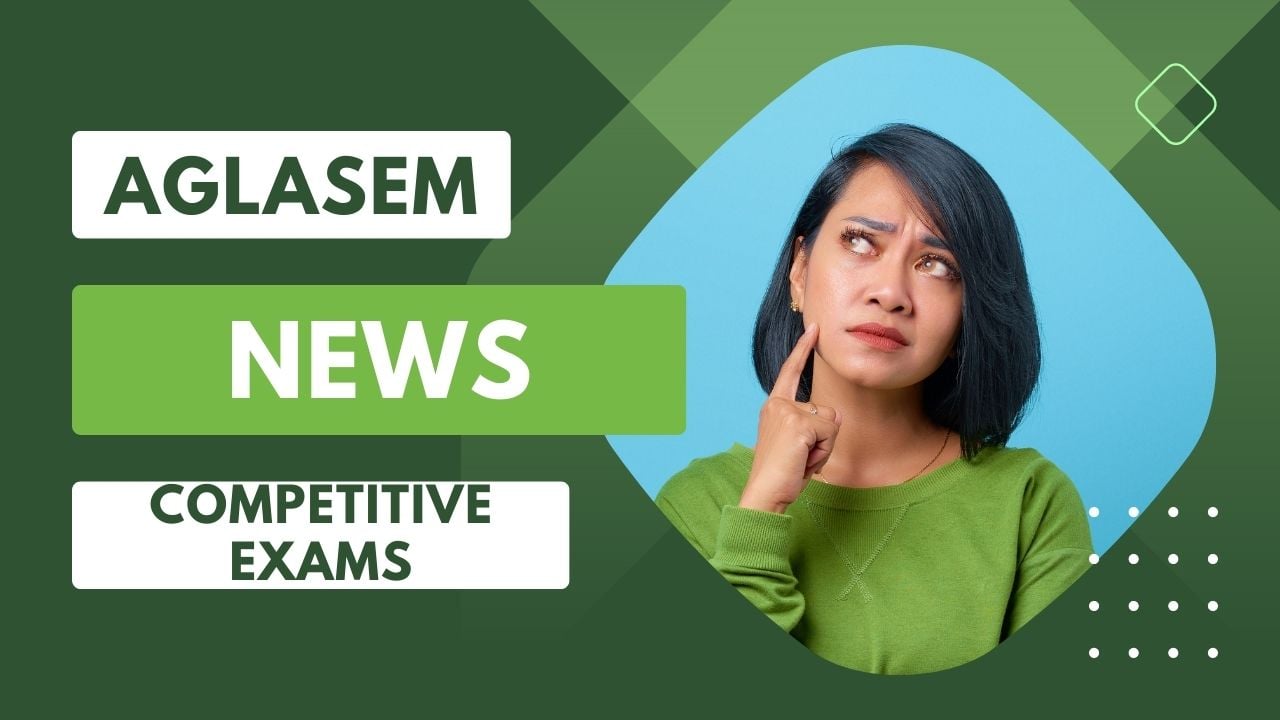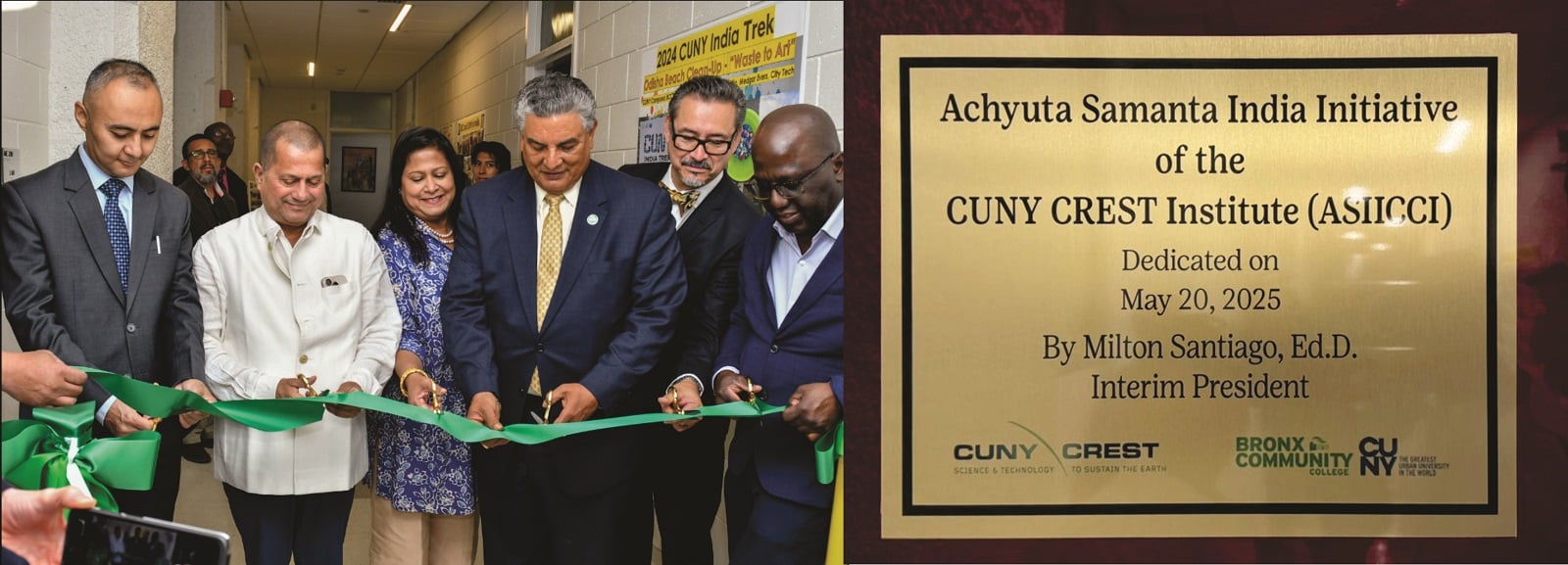The Institute of Company Secretaries of India has released the guidelines for the candidates willing to appear for the CSEET 2021. The examination scheduled for 10th July 2021 will be conducted in remote proctored mode. The institute has also released the admit card for all the eligible candidates on June 29th, 2021. The candidates are required to download the admit card and follow the guidelines released by the organization while appearing for the examination. All those candidates who will be appearing in the exam can check their registered Email id for the User ID and Password.
The Institute has released a set of guidelines on the official website of ICSI. The candidates should go through the same and follow the set of instructions as mentioned on the document while setting up the computer for appearing in the test. The candidates should begin by clicking on the link mentioned for the login. Thereafter on the next page, the candidates are required to enter the CSEET Registration Number and DOB and then hit the submit button. Next, the candidates should click on the download button to download SEB.
Next, the candidates should download the Safe Exam Browser (SEB) file and then install the same on the computer. Upon installing the candidates should click on the Run the programme and then click on the Next option and close option to finish the installation process. Once the installation is complete and the software is ready to use the candidates should enter their Login Id and Password and click on the Sign In button. The examination will be conducted in a remote proctored method and the candidates should avoid unfair methods to mark them safe from disqualification.
The CSEET exam will be held in the online mode or as a computer-based test. The test will have questions from five subjects i.e. Business Communication, Legal Aptitude and Logical Reasoning, Economic and Business Environment, Current Affairs. The number of questions asked from each section will be equal to 35 questions while the Current Affairs section will have 15 questions. The candidates will get 120 minutes to solve the paper while the total marks for the exam are 170. There will be no negative marking in the examination. The questions asked in the examination will be Objective type or Multiple Choice based questions.
The candidates who excel in the computer-based test will be called for the viva voice exam that accounts for 30 marks. Only those candidates who are successful in both stages will be considered for the next round of the selection process.