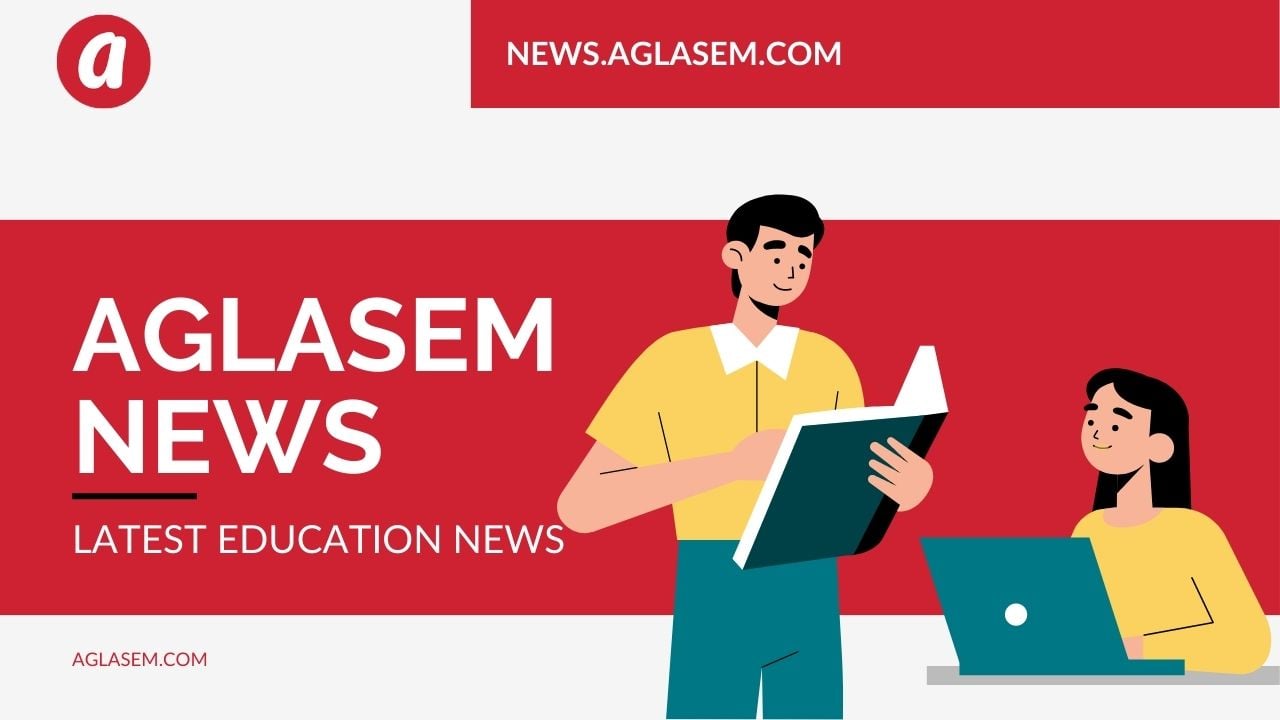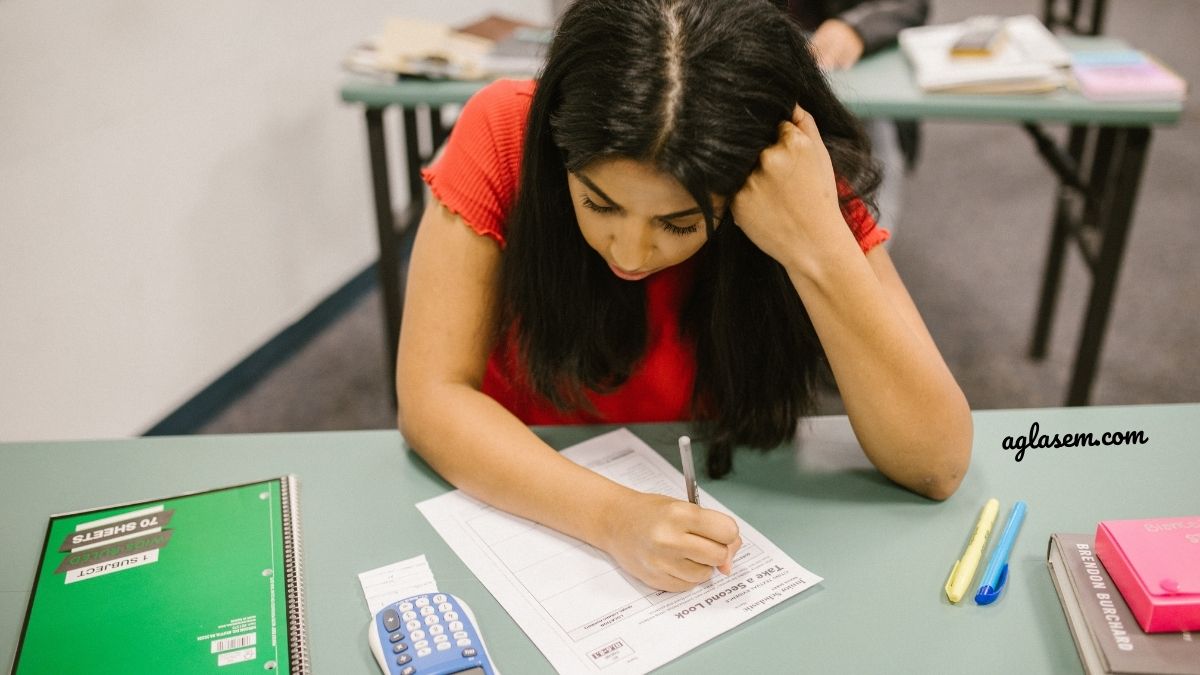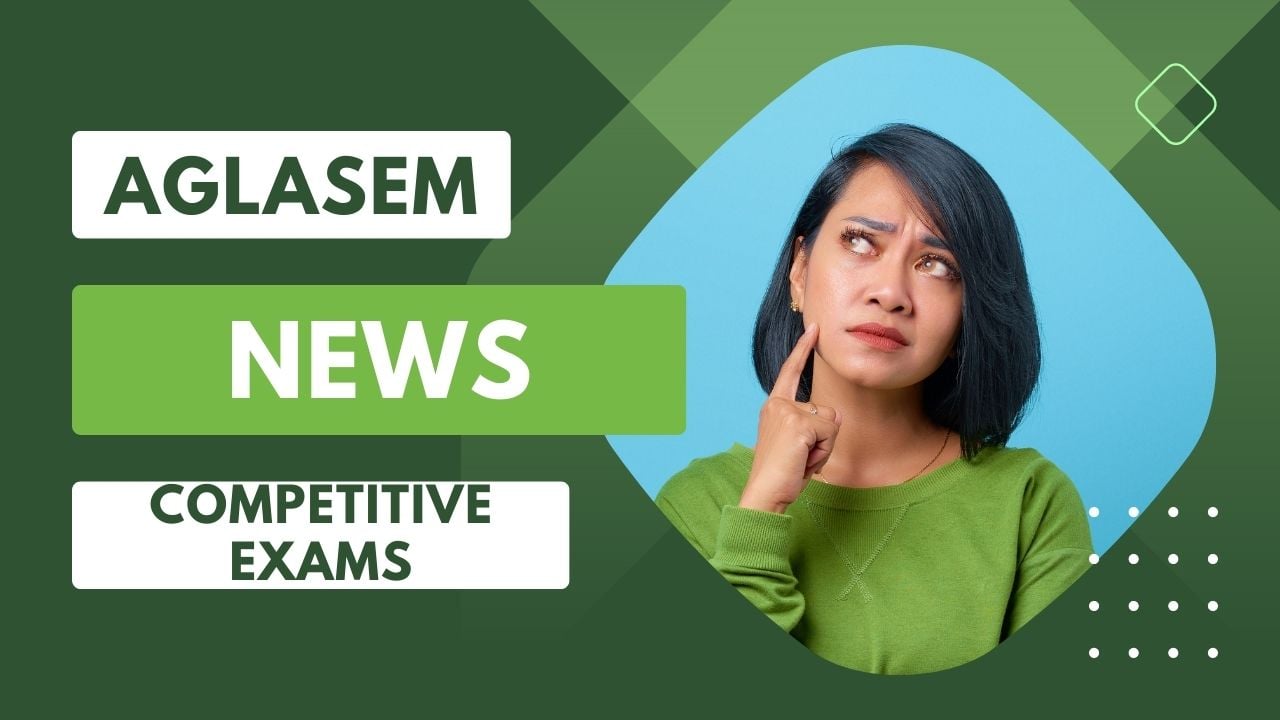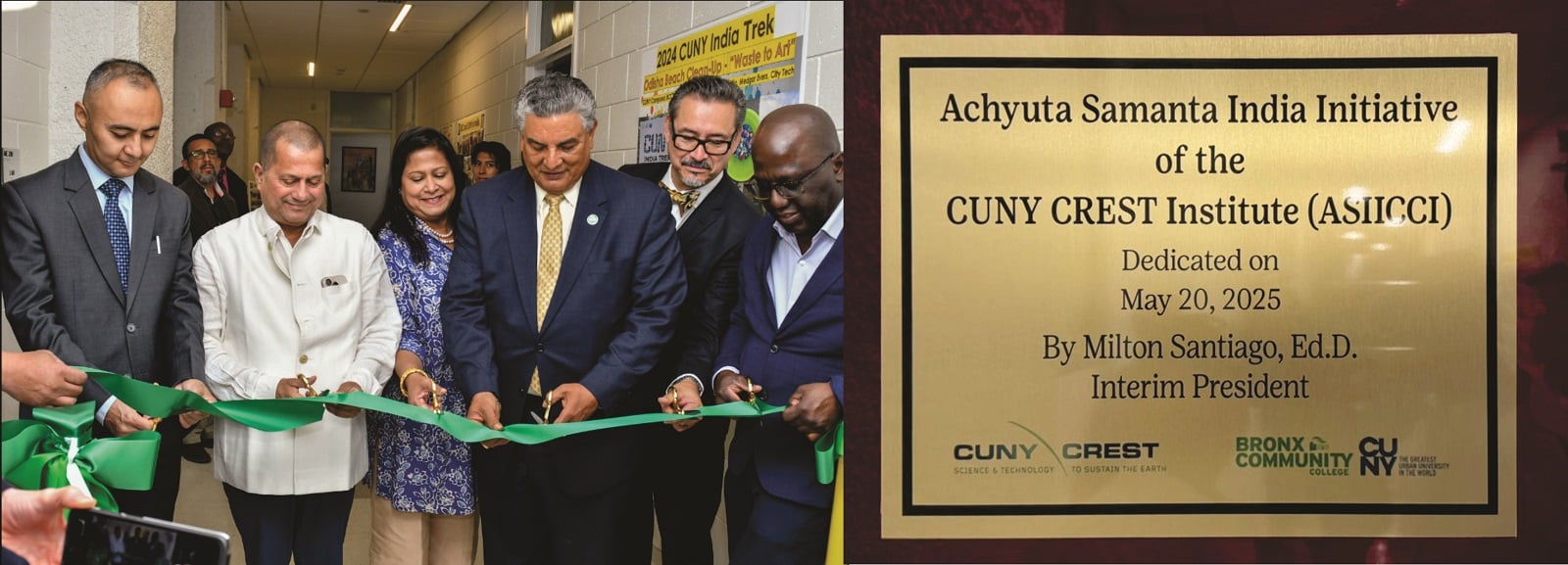The AEEE 2021 slot booking for Phase 2 is starting today i.e June 07, 2021. Candidates who have successfully registered for the entrance examination can book a slot online at aoap.amrita.edu. The Amrita slot booking 2021 Link will activate sharp at 05:00 PM. The link will automatically deactivate on June 09, 2021 at 05:00 PM.
The AEEE Slot booking 2021 allows candidates to book the exam date and exam timings for the entrance examination. Amrita Entrance Examination Engineering (AEEE) is an online remote proctored exam, each student must complete the slot booking procedure. A complete guide for AEEE Slot booking is uploaded by the University on its website.
To access Amrita slot booking 2021 login, candidates have to visit the official website aoap.amrta.edu or amrita.edu. Thereafter, they have to log in using the application number and password (date of birth). Now, click on the ‘book a seat’ link available at the bottom of the home screen. Select the date and required test centre. Before final confirmation, authenticate the exam date and exam timing.
On completion of the AEEE slot booking, eligible students will get the option to download AEEE admit card 2021. After verifying all the credentials available on it, take a printout of the same for future reference. It is mandatory to produce an AEEE hall ticket 2021 and an original photo id card during the exam.
Moreover, the AEEE 2021 Exam is scheduled for June 11, 12, 13 and 14, 2021. Students who have completed the slot booking process can appear for the examination at their homes. However, they require certain technical arrangements to take the exam smoothly. Students should have a laptop/ computer to take the exam with the latest version of chrome. Install Secure Browser (SEB Lite) on the laptop. Also, a webcam should be connected to the computer/ laptop. Most importantly, the internet connection should good with a minimum speed of 2 MBPS or more.
Furthermore, while taking the examination, the image of the candidate is also captured. If the face is not detected then try again in a better light. Earphones are allowed while taking the exam if they are using a desktop.
In case, candidates are facing any difficulty while taking the exam such as a power cut or any other issue, they can contact the University to re-schedule the exam. Another chance shall be provided to candidates after the request is made. They have to send an email to [email protected]. Thereafter, students will be intimated about the re-scheduled date of examination in their registered mobile number or email.